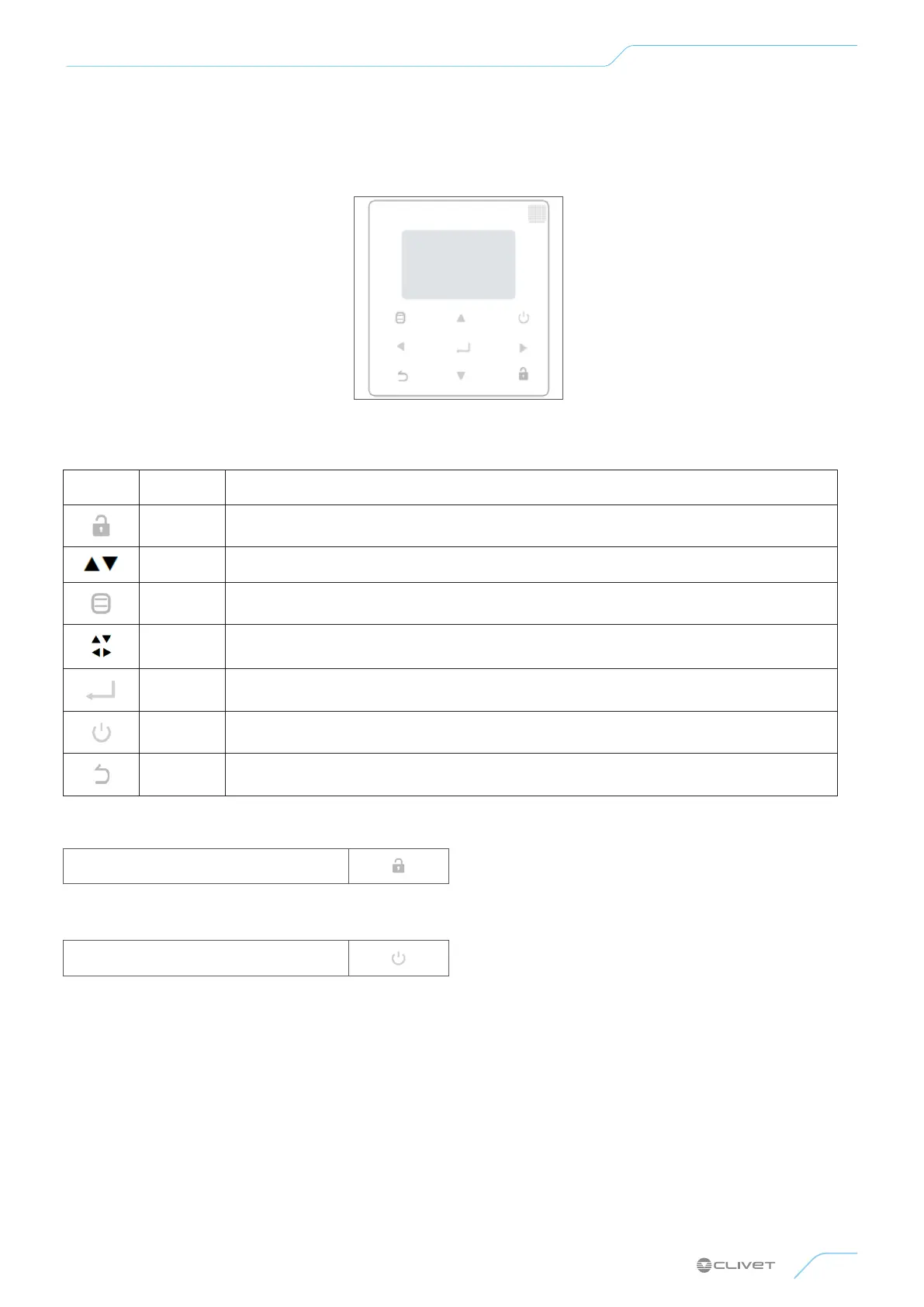25
Control
9. Control
9.1 Panel
9.2 Buttons
Button Name Function
UNLOCK Locks/unlocks the buttons
UP DOWN Changes the current setpoint
MENU Opens the various menus from the HOME screen
UP DOWN
LEFT RIGHT
Moves the cursor, changes the selection, changes the set value.
ENTER Confirms an operation.
ON OFF Switches on/o.
BACK Returns to the previous level/page.
9.3 Lock/Unlock keys
Press for 3 seconds.
9.4 Switch-On/O
Press
9.5 Unit in modular configuration
The information displayed on ALL controllers refers to the
MASTER unit.
On the slave controllers, only the password-protected
SERVICE menu can be opened.
