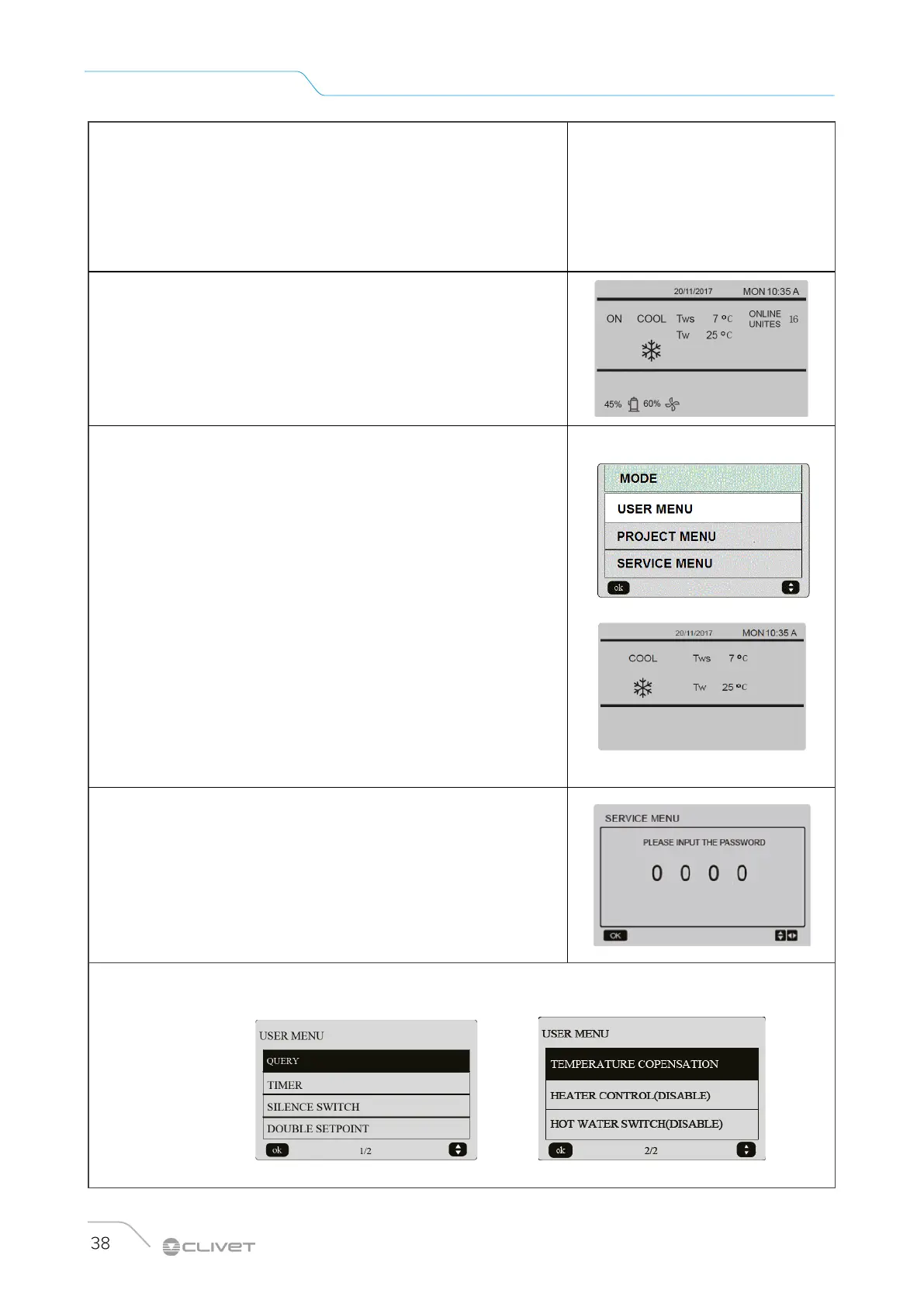In general:
Press ▲▼ to adjust the values, scroll through the lists
Press ◄ ► to select
Press OK to go to the next menu
Press BACK to go to the previous menu
Unlock/lock
To lockout the screen, press UNLOCK for 3 sec.
Switch-on/off
Press ON/OFF to switch-on/off
Set MODE and TEMPERATURE
Press MENU
Press ▲▼ to select MODE
Press OK
Press ◄ ► to select the mode or the temperature
Press ▲▼ to adjust the mode and temperature.
Press OK to confirm.
If no operations are performed for more than 60 seconds,
the system automatically saves the settings and returns to
the home page.
Note
During cooling with T ext < 15°C, the setpoint is forced to 10
°C (ref. Functioning limits)
Units in modular configuration
On the slave controllers, only the password-protected SERVICE
menu can be opened.
USER MENU
Press MENU
