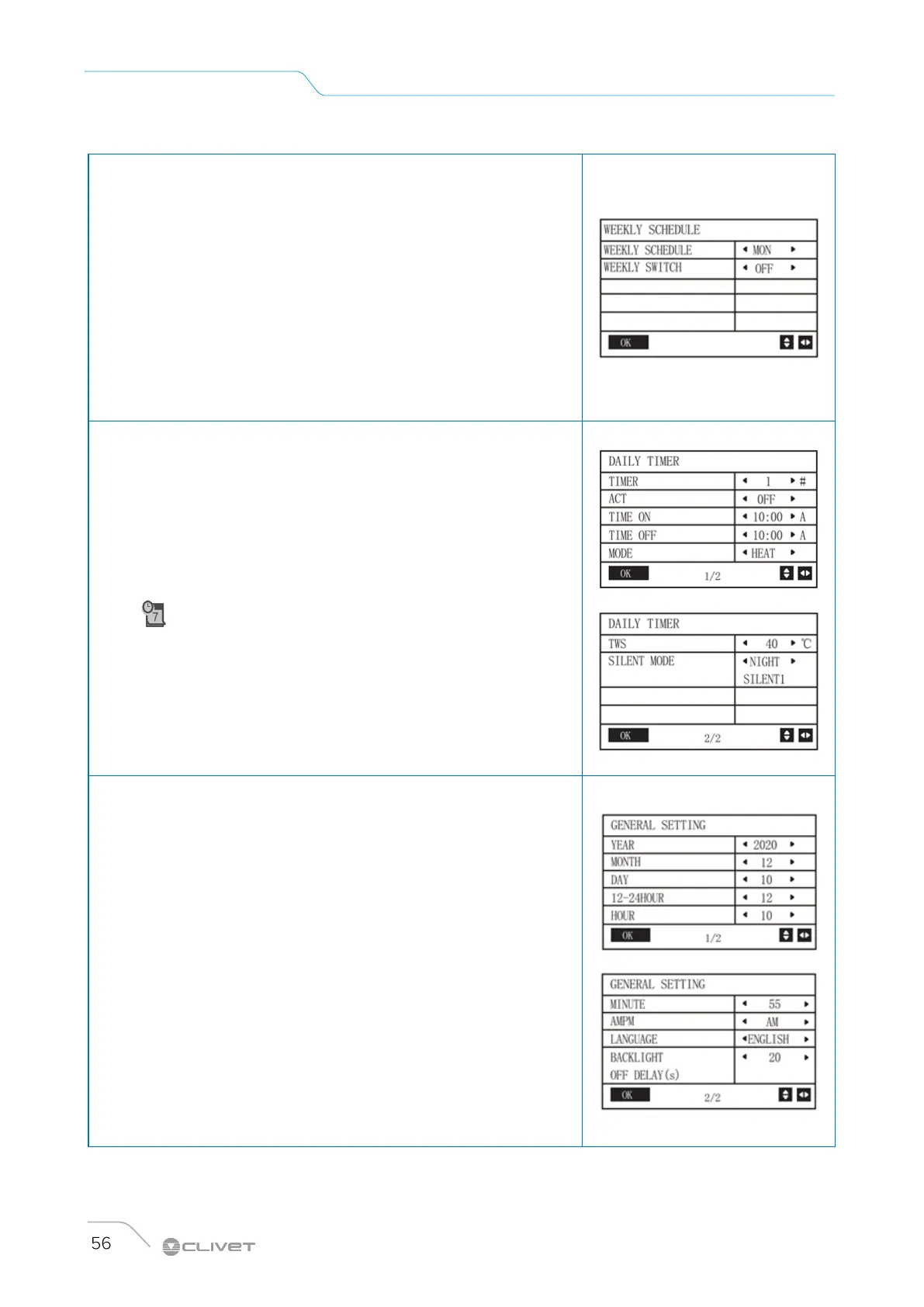TIMER menu - WEEKLY TIMER
Select WEEKLY SCHEDULE
Press or to select the day
Press OK to confirm
Select WEEKLY SWITCH
Press or turn ON (access to DAILY TIMER)
Press OK to confirm
Press or to select timer 1 or timer 2
Press or turn ON/OFF the timer
Press or to select the starting time / the end
time / mode / set temperature / silent mode
Press OK to confirm
The “ Weekly timer on” symbol appears on the main
screen
Menu General setting
Press and to select the date, time, and time
format to be set.
Adjust their parameters by or and press OK to
save.
