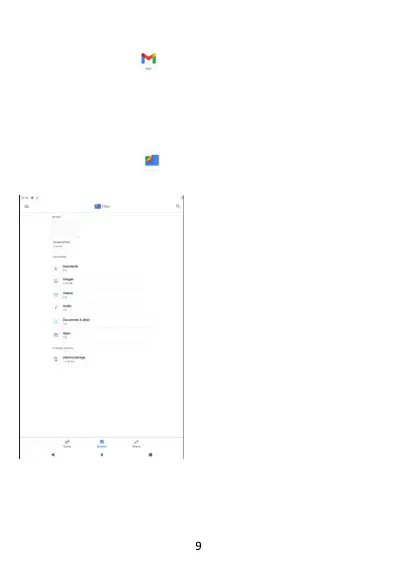10.SEND E-MAIL
Touch the Gmail icon to send E-mail, enter E-mail account ,
or select one from the contacts. Enter the informaon content
and select send.
Touch the Gmail icon to send E-mail, enter E-mail account ,
11.VIEW THE FILES
Touch the "Files" icon to View files and manage your device
files. You can open these files to view, edit or delete at any me.
When the T-Flash card is inserted, you can view the contents
stored in the T-Flash card here.
Touch the "Files" icon to View files and manage your device