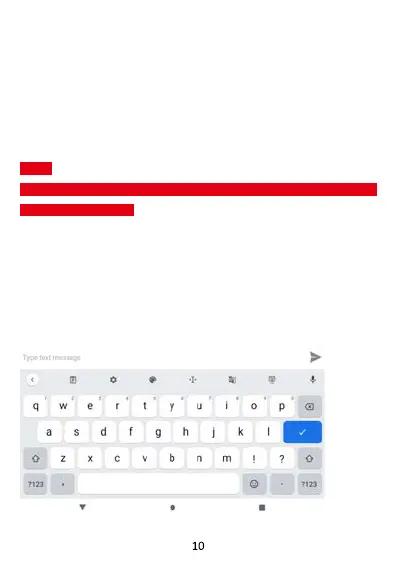12. SOFTWARE KEYBOARD
The phone has a soware keyboard which automacally displays
when you tap the place on screen where you want text or
numbers to be entered, then simply start typing.
Touchscreen
The touchscreen responds to finger touch.
Note:
• Don’t place any object on the touchscreen for it may damage
or crush the screen.
Single Click: Single click one icon to choose the icon or opon
you want.
Long Press: Press and hold an icon to delete or move an icon or
app,and will display APP info 、Widgets、shortcut menu ect.
Drag: Press the icon and drag it to a different screen.