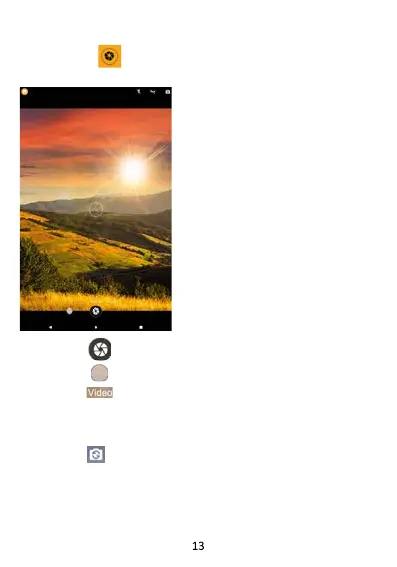17. CAMERA
Touch the icon to enter camera mode and the interface is shown
as follows:
1. Touch the icon to take a photo.
2. Touch the icon to start camera recording.
3. Touch the icon on the top right to see the previous picture
and to delete, share or set it as a wallpaper. Click the return buon
to exit camera interface.
4. Touch the icon to switch from front to back camera.
Touch the icon to enter camera mode and the interface is shown
1. Touch the icon to take a photo.
2. Touch the icon to start camera recording.