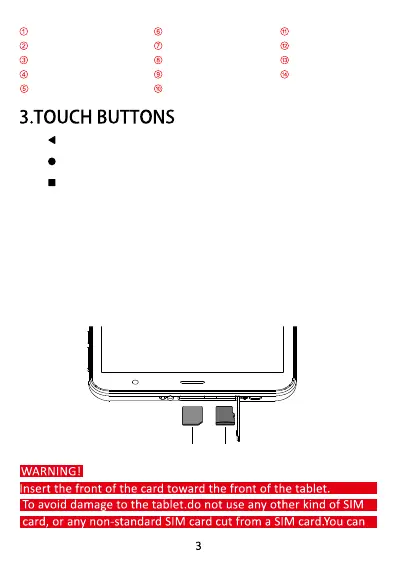4. INSERTING/REMOVING CARDS
Installingthe SIM Card or micro SD card.
Insert your fingernail into the slot next to the top card slot, and
then buckle the card slot cover outward.
The buon moves back one step to the previous menu/page.
The buon returns immediately to the main screen.
The buon displays a menu of recently opened applicaons.
(This interface adds a “CLEAR ALL” buon)
Swipe up on the home screen to open the applicaon list
Earphone Jack
Micro-USB Connector
T-FLASH Card Slot
SIM Card Slot
Receiver
Front Camera
Touchscreen
Microphone
Volume Buon
Power Buon
Rear Camera
Speaker
Reset Hole
Flash
SIM
Card
T-Flash
Card