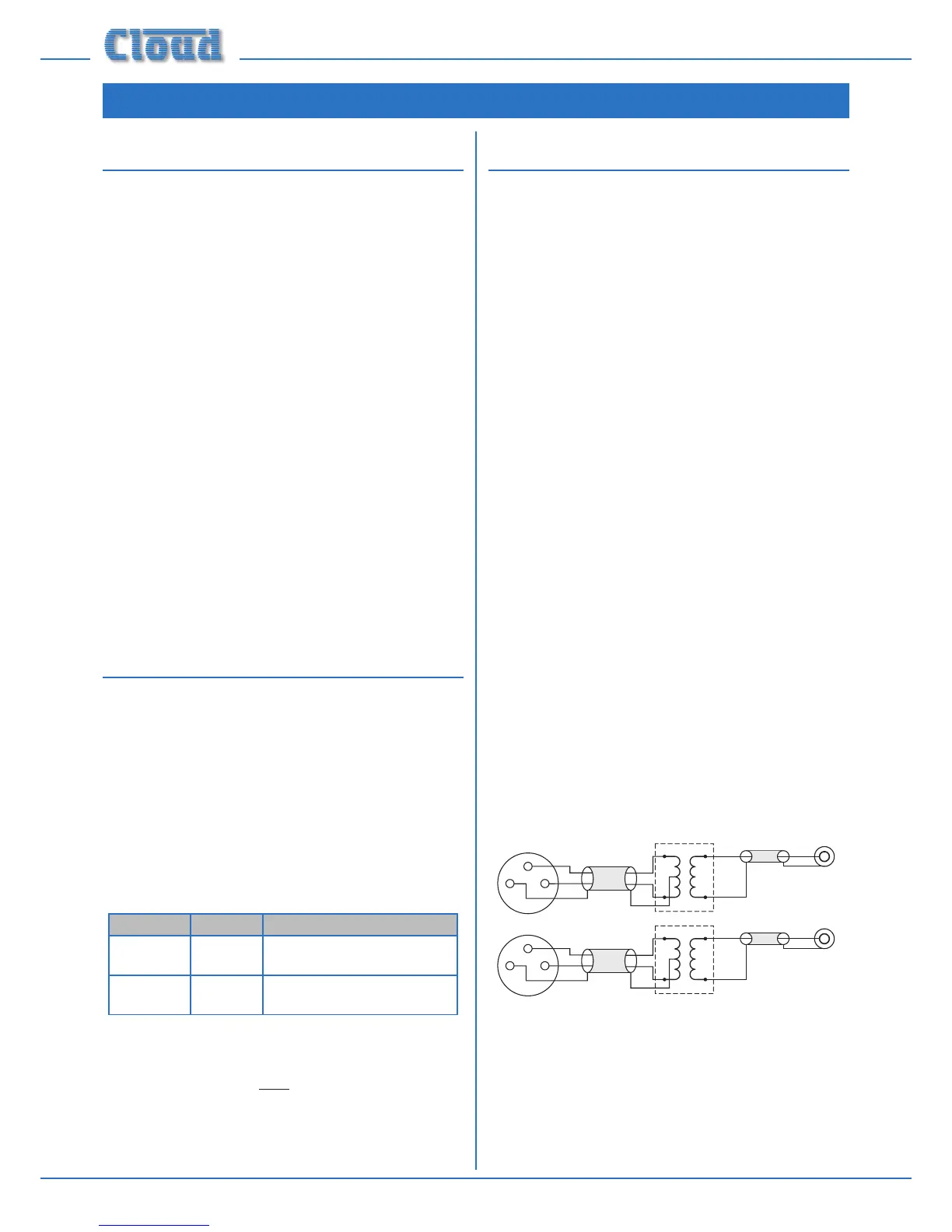Z4II & Z8II Installation and User Manual v1.01010
Hardware Considerations
The Z4II and Z8II Zone Mixers are built in 3U-high 19” rack
mount enclosures. It is recommended that the Zone Mixer
is installed in a 19” rack wherever possible. The units are
approx. 160 mm deep, but 250 mm of rack depth should be
available to allow for rear connectors and cabling.
The Z4II and Z8II have low power consumption and there
are no thermal considerations other than ensuring that
the ventilation grilles are not obstructed once the mixer
is installed installed. The ventilation grilles are at the rear
(immediately above the AC input connector); in the bottom
panel (behind the AC mains switch), and in the side panels.
Other equipment may be installed above or below the Z4II/
Z8II within this constraint.
The choice of location will be dictated by the specics of the
system and building layout. It is recommended that wherever
possible, the Z4II/Z8II should be mounted in an equipment
rack along with as many of the music sources (CD players,
music servers, TV receiver boxes, etc.) and audio power
ampliers (driving the zone loudspeakers) as practical.
When deciding the Zone Mixer’s location, bear in mind
that access to it will probably be required even if a full
complement of remote controls is being tted as part of the
system, as some adjustments can only be made on the mixer
itself.
Power Supply
The European versions of the Z4II and Z8II operate on
standard 230 V AC mains; alternative versions are available
which operate on 115 V AC. An IEC mains cable with a plug
appropriate for each country is supplied with the European
unit. The unit’s power consumption is 20 VA (Z4II) or 28 VA
(Z8II)
Fuses and ratings
The only user-accessible fuse is an AC mains fuse in the
IEC connector housing. Only replace a fuse with one of
exactly the same type. The table below gives the correct
fuse types.
VERSION RATING FUSE TYPE
230 V 125 mA 20 mm x 5 mm
slo-blo T125mA
115 V 250 mA 20 mm x 5 mm
slo-blo T250mA
The fuseholder may be accessed by prising the slide below
the connector open, using a small screwdriver. The holder
has an extra cavity for storing a spare fuse; note that the
“active” fuse is that in the inner cavity.
System Connections
Music Sources
Connect the system’s various music sources to LINE 1
to LINE 6. All line inputs offer unbalanced connection for
stereo sources on a pair of standard RCA jacks (phono
sockets). The sensitivity range available should allow most
standard items of audio equipment such as CD players,
PC-based music servers, TV tuners, etc., to operate at a
satisfactory level. Most equipment of this type will have
stereo unbalanced outputs, and as long as the source
equipment is adjacent to the Zone Mixer, normal phono-
phono leads can be used. Always avoid using pre-made leads
of an unnecessary length.
Mono and stereo sources
The Z4II and Z8II are mono mixers; the stereo line inputs
are summed internally to mono. Stereo sources should be
connected in a normal stereo conguration, using both L
and R inputs. If connecting a mono source with only a single
output, it may be connected to either the left or the right
input.
Balanced sources
If it is necessary to connect an item of source equipment
with a balanced output to the Zone Mixer, a balancing
transformer should ideally be connected between the source
and the unbalanced input. Suitable audio transformers, which
should have a ratio of 1:1, are readily available from major
audio component suppliers. The transformer(s) should
be mounted as close to the Zone Mixer as practical, and
housed in a screened enclosure if they are not individually
screened. The preferred connection method is shown in
g.10.
