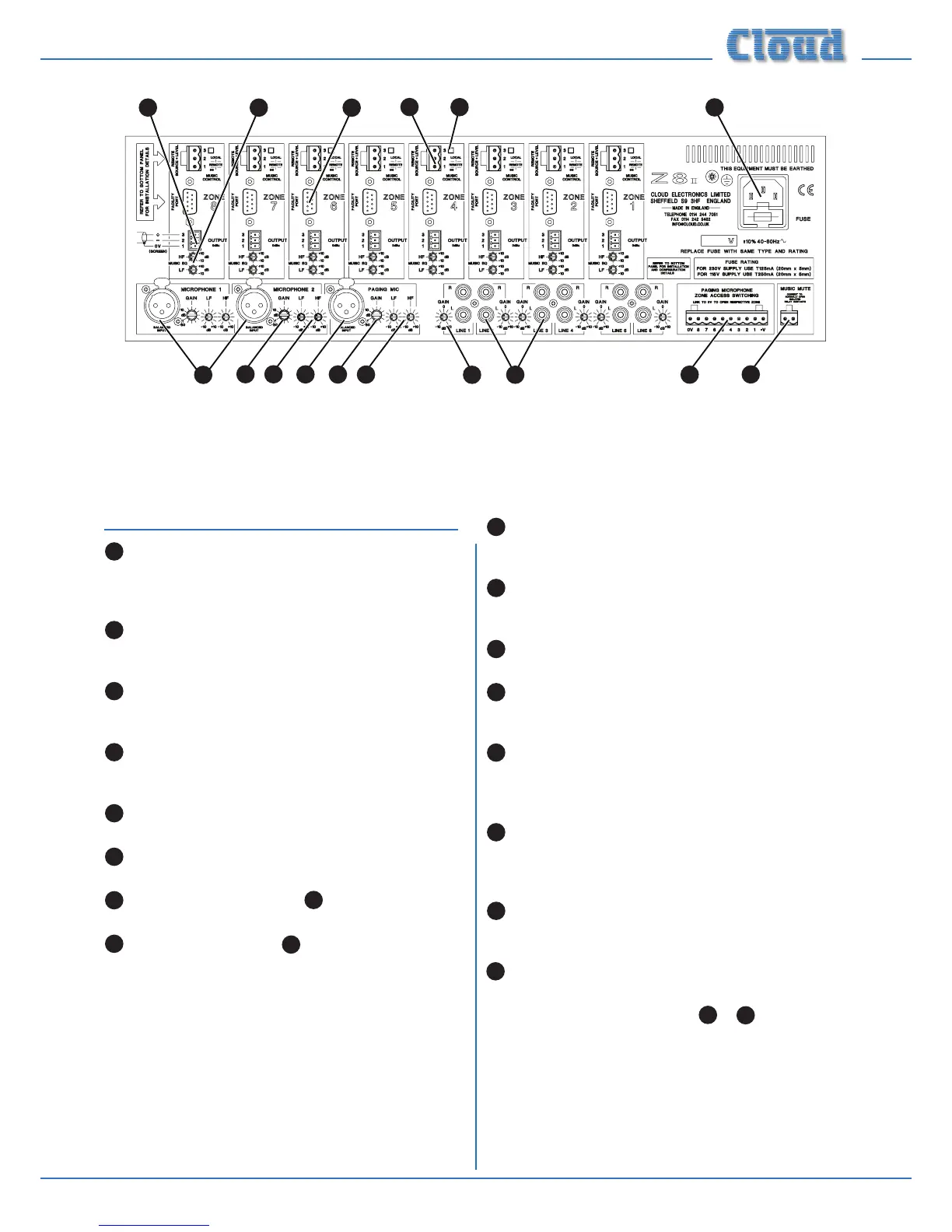Z4II & Z8II Installation and User Manual v1.0 9
PAGING MIC ACCESS PORT – 10-pin 5 mm-pitch
screw-terminal connector for per-zone contact closure
paging access. See page 13 (Paging system connections)
ZONE OUTPUTS – 8 balanced outputs* for each
zone on 3-pin 3.5 mm-pitch screw-terminal connector.
See page 11 (Zone outputs)
ZONE EQ – HF & LF music EQ adjustment for each
zone output. See page 17 (Zone output EQ)
FACILITY PORT – 9-pin female Dsub per-zone, for
connection of remote input plates and other functions.
See page 12 (Facility Ports)
MUSIC CONTROL PORTS – 3-pin 5 mm-pitch
screw terminal connector per-zone, for connection of
RL-1/RSL-6 remote control plates. See page 14 (Music
Control)
LOCAL/REMOTE SWITCHES – determine
whether front panel music source controls will remain
active when remote control plates are connected (per-
zone). See page 14 (Music Control)
MUSIC MUTE – 2-pin 5 mm-pitch screw terminal
connector for connection of external emergency muting
relay (e.g. re control panel). See page 15 (Music Mute)
MAINS – Fused IEC receptacle for AC mains (includes
storage for spare fuse). See page 10 (Power Supply)
* Only 4 zone outputs on Model Z4II (Items
LINE INPUTS – 6 pairs of RCA (phono) sockets
(Line 1 to Line 6) for connection of music sources.
Inputs are stereo, summed internally to mono. See page
10 (Music sources)
LINE INPUT GAIN – preset trim control for each
input, providing ±10 dB of gain adjustment for input
level matching. See page 16 (Gain & Level)
MIC INPUTS – 2 balanced microphone inputs
(Mic 1 & Mic 2) on latching XLR sockets. See page 12
(Microphone inputs)
MIC GAIN – preset mic gain control for each input,
gain range 10 to 60 dB. See page 16 (Microphone Inputs
Gain & Level)
MIC EQ – HF & LF preset EQ controls. See page 16
(Microphone Inputs EQ)
PAGING MIC INPUT – dedicated balanced input
(XLR) for paging mic. See page 16 (Paging mic input)
. See page 17 (Paging
Mic Gain & level)
. See page 17 (Paging Mic
EQ & high-pass lter)
Note - The rear panel of the Z8II is shown above.
The Z4II’s is identical, except that it only has output connections for zones 1 - 4.
g.9: Z8II Rear Panel