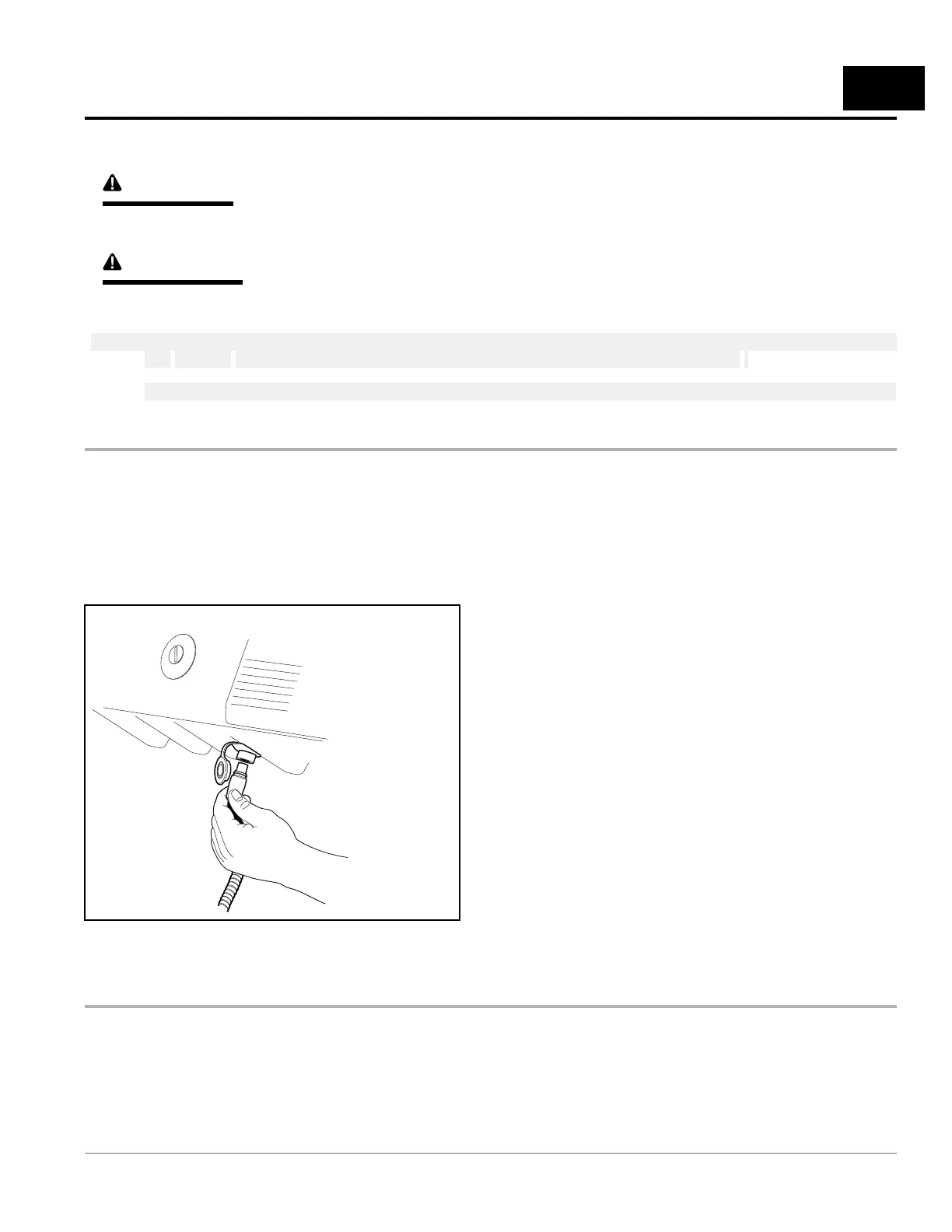SECTION21—IQDISPLAYMODULEPROGRAMMER(IQDM-P):
IQSYSTEM
21
DANGER
•SeeGeneralWarningsonpage1-1.
WARNING
•SeeGeneralWarningsonpage1-1.
NOTE:Forinformationpertainingtotheintroductorydisplay,menunavigation,andmonitor,faultsandfunctionmenus,
seeSection13—IQDisplayModule(IQDM)andIQDM-PDiagnostics:IQSystem.
Theinformationpresentedinthissectionaddressestheseries2versionsoftheIQDM-PandIQDMhandsets.
PLUGGINGTHEHANDSETINTOTHEVEHICLE
1.Connectoneendofthecabletothejacklocatedonthebottomofthehandset.
2.ConnectthecableadaptortotheIQDMcable.
3.FindtheIQDMjackonthevehicle(Figure21-1,Page21-1).
4.RemovethedustcapfromtheIQDMjack.
5.AlignthekeyedportionoftheplugwiththeIQDMjackandconnecttheplugtothejack.
694
Figure21-1IQDMPortUnderInstrumentPanel
PROGRAMMENU
Theprogrammenucanbeaccessedbypressingtherightarrowonthenavigationbuttonwhenthesquarebeside
programisblinking(Figure21-2,Page21-2).Whentheprogrammenuisactive,usetheupordownarrowsonthe
navigationbuttontogotothedesireditemintheprogrammenu.Again,presstherightarrowtoselectthemenuitem.
Usethechangevaluebuttontochangethevaluesoftheselecteditemasnecessary.
Thefollowingparameterscanbeprogrammedwiththehandsetfromtheprogrammenu:
2008ElectricPrecedentMaintenanceandServiceManualPage21-1
