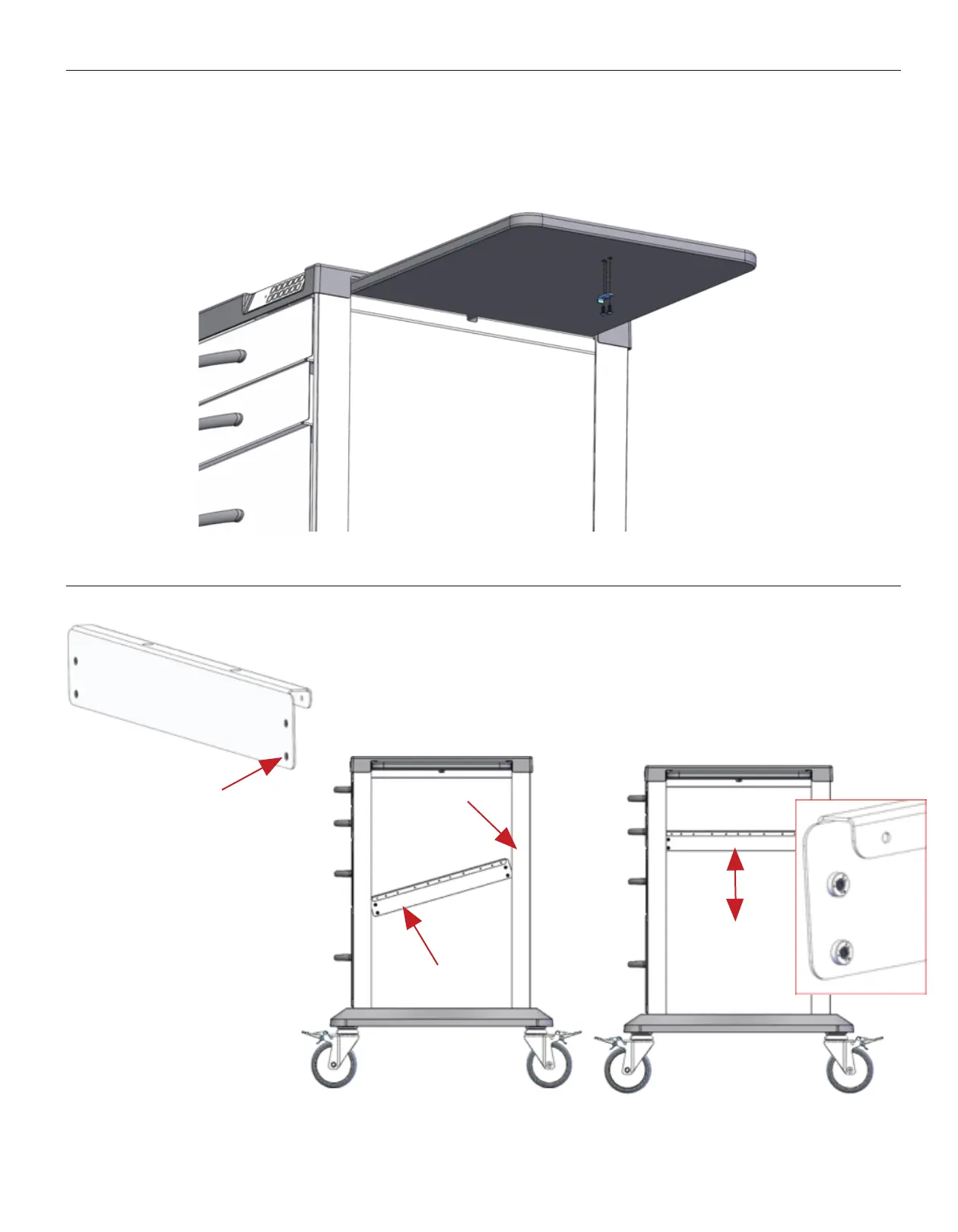800.338.2372 5www.cmecorp.com
Replace Slide out Worksurface
Step 1: Slide out worksurface to the side where just one metal stop bracket is visible.
Step 2: Remove two screws and metal bracket.
Step 3: Slide out worksurface in opposite direction to remove from cart.
Step 4: Replace new worksurface in opposite order.
Side Accessory Installation
Step 1: Make sure screws are not
sticking out past back of plate or the cart
may be scratched during installation
Step 2: Install mounting bracket at
an angle as shown so that it sits
flat against the cart body and the
edge flanges can slide behind the
aluminum vertical posts
Step 3: Rotate the bracket until it
is horizontal and adjust vertically
until the desired height is reached.
Once in position tighten down the
four sets screws until they are
flush with the nuts on the bracket
(shown below)
Set screw and
nut face flush
