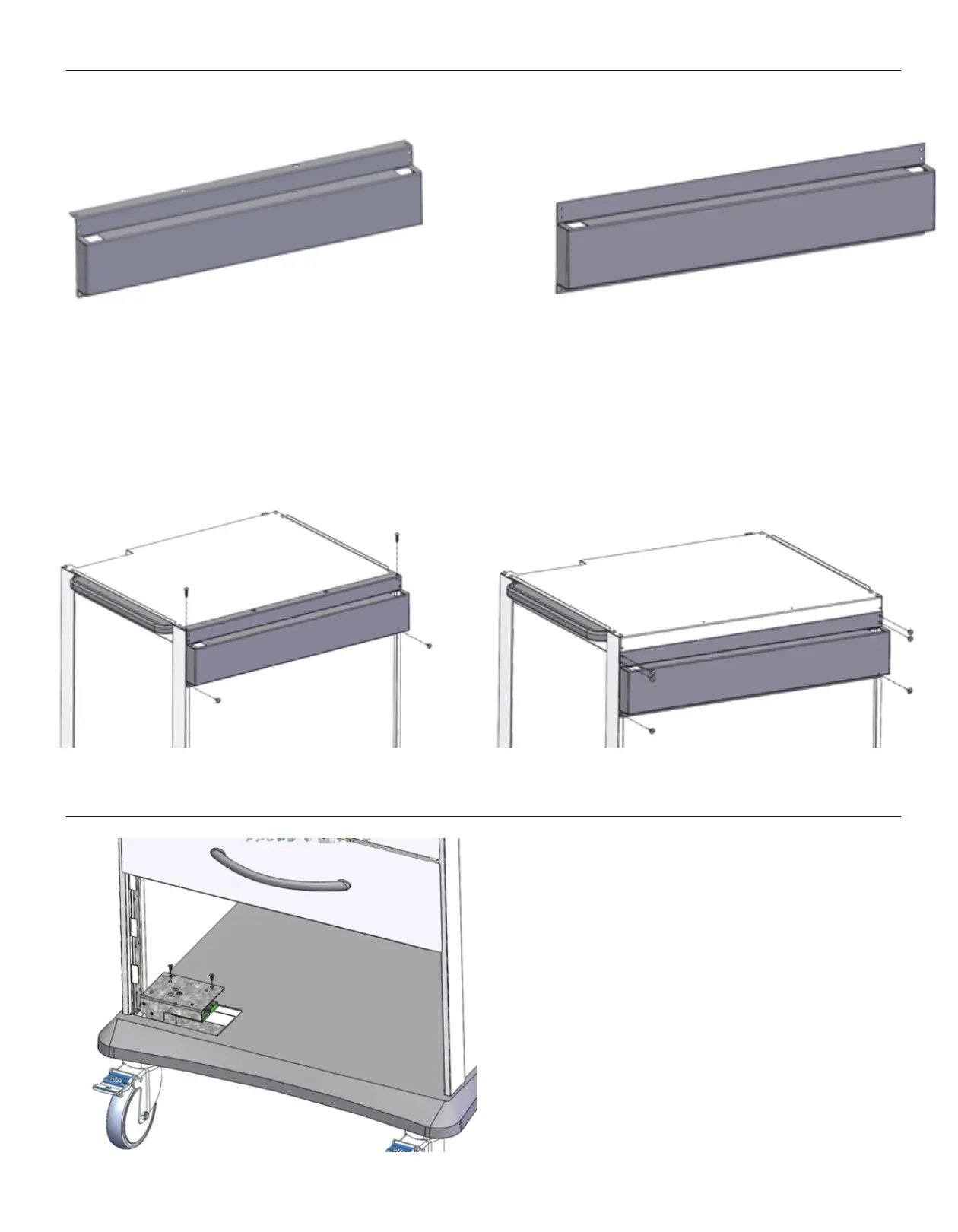Step 1: Remove top
Step 2: Remove top rear most screws as shown below
Step 3: Place bracket on cart as shown and reinsert top
screws into cart
Step 4: Use #8 Self drilling screws, insert screws into lower
bracket holes as shown
Step 1: Remove top
Step 2: Place bracket on cart as shown. Do not overlap
flanges
Step 3: Use #8 Self drilling screws, insert six screws into
all bracket holes as shown
800.338.23726 www.cmecorp.com
Installing Rear Accessory Rail
If the rear rail has a top flange use direction below
Replacing Electronic Lock
Step 1: Unlock cart using key (remove key to keep
cart unlocked)
Step 2: Remove bottom drawer (review in previous
section)
Step 3: Remove lock by using #2 phillips screwdriver
to take out two screws as shown.
Step 4: Gently lift up lock to expose cables on right
hand side, then unplug all applicable cables
Step 5: Fully remove the lock module
If the rear rail does not have a top flange use
direction below
