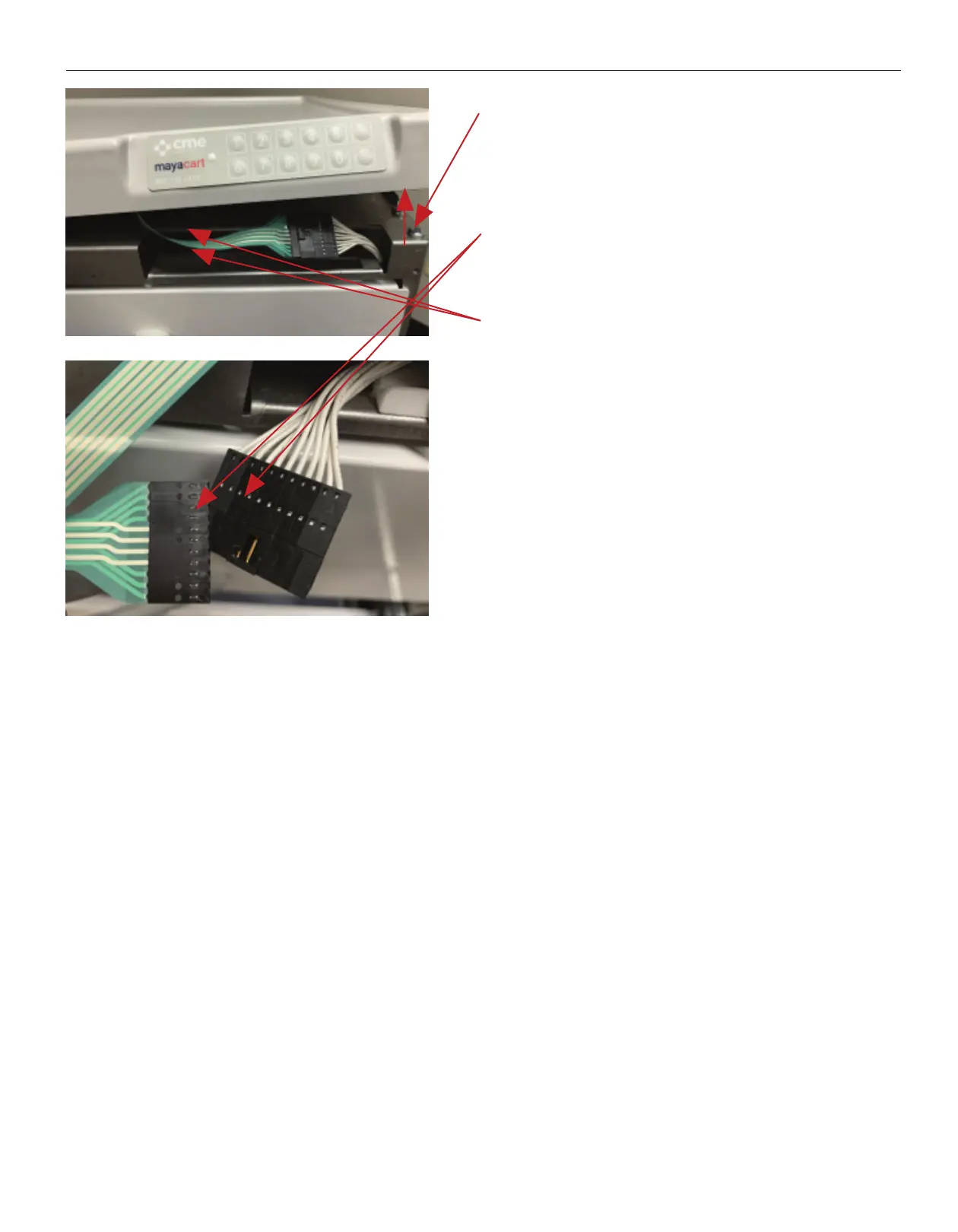800.338.23728 www.cmecorp.com
Keypad Replacement
Step 1: Slowly peel up front front corners of cart top
Step 2: Unplug keypad, then peel keypad off from plastic
top.
Step 3: Remove paper backing from new keypad, insert
connector through the slot, and stick keypad to plastic top.
Step 4: Plug in keypad cable to extender cable. Note
orientation shown, metal tabs should show on same sides.
Step 5: Be absolutely sure the keypad cable does not get
crushed between the metal top and plastic top. Slowly
lower the plastic top down and press firmly to adhere top to
metal substrate.
