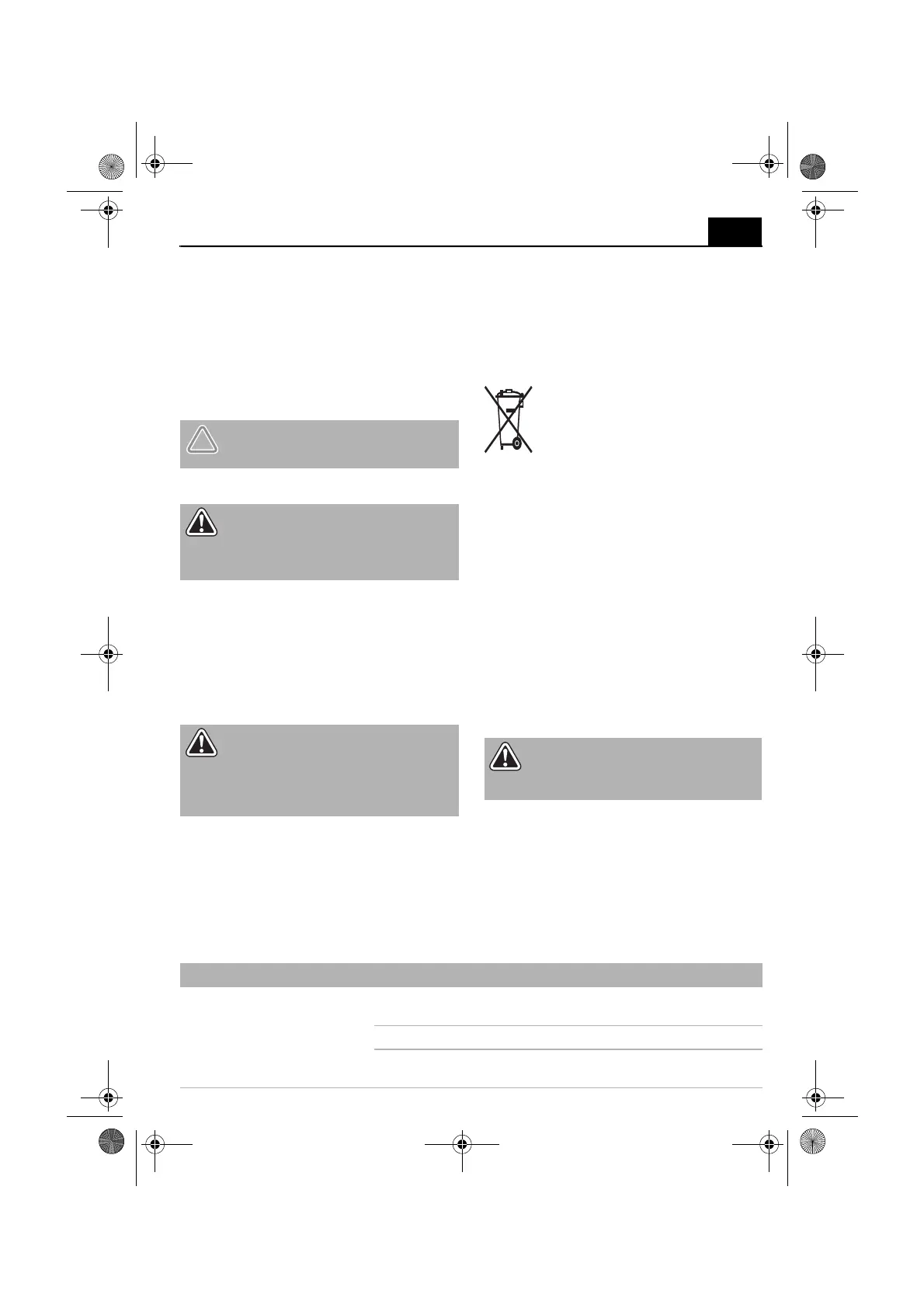GB
35
The pressure plate is set at the factory. Adjustment is
only required when it is worn or, if need be, after clea-
ring blockages. Wear can be seen by the fact that
material is only squashed and remains attached in a
chain-like manner.
– Switch the directional switch (5) to the forwards
position, and switch on the product.
– Turn the adjustment screw (8) clockwise until you
can hear minor grinding noises.
– The pressure plate has been adjusted.
Replacing the pressure plate
Figure 7 – Page 5
– Undo the four screws (9) and remove the protec-
tive plate (10).
– Replace the pressure plate (11).
– Replace the protective plate (10) back on the
product and secure using screws (9).
Cleaning and maintenance
Cleaning the product
Careful handling and regular cleaning ensure that the
product stays fully functional and efficient over a long
period of time.
• Remove loose dirt with a brush.
• Wipe the tool with a damp cloth.
• Never spray the product with water or expose to
water.
• Never use cleaning fluids or solvents for
cleaning. This may irreversibly damage the pro-
duct. The plastic parts may be attacked by the
chemicals.
• Keep ventilation slots clean and free of dust.
Disposal
Disposal of product
Products with this symbol may not be dis-
posed of with the household waste. You
are obliged to dispose of these products
separately.
Contact your community authorities for
information regarding the correct disposal of the pro-
duct.
By disposing of the product correctly you are ensu-
ring that it will be recycled or processed for reuse.
This helps to prevent hazardous material from dama-
ging the environment.
Disposing of the packaging
The packaging is made of cardboard and separately
labelled foil which is also recyclable.
– Take these materials to a recycling centre.
Transportation
• Secure the product to prevent shifting.
• When dispatching, try to use the original
packaging, if possible.
Troubleshooting
In many cases, small defects can lead to a malfunc-
tion. You will usually be able to deal with these your-
self. Please consult the following table before contac-
ting the service department. This may save you a lot
of effort and quite often money.
CAUTION! Device damage! Adjusting the
pressure plate too far will cause unneces-
sary wear.
DANGER! Risk of injury! Switch the pro-
duct off and pull the power plug before
replacing the pressure plate. Wait until all
moving parts have come to a standstill and
the product has cooled down.
DANGER! Risk of injury! Switch off the
product and disconnect from power before
all cleaning and maintenance work. Wait
until all moving parts have come to a
standstill and the product has cooled
down.
DANGER! Risk of injury! Unprofessional
repairs may mean that your product will no
longer operate safely. This endangers you
and your environment.
Error/Fault Cause Remedy
The motor does not work. No power supply? Check the cable, plug, and the
fuse.
Defective connecting cable? Contact your local OBI store.
Has the motor protection mecha-
nism been triggered?
Remove all chipping material and
press the reverse button.
214389_Schredder_Elektrisch.book Seite 35 Dienstag, 13. April 2021 9:23 09
