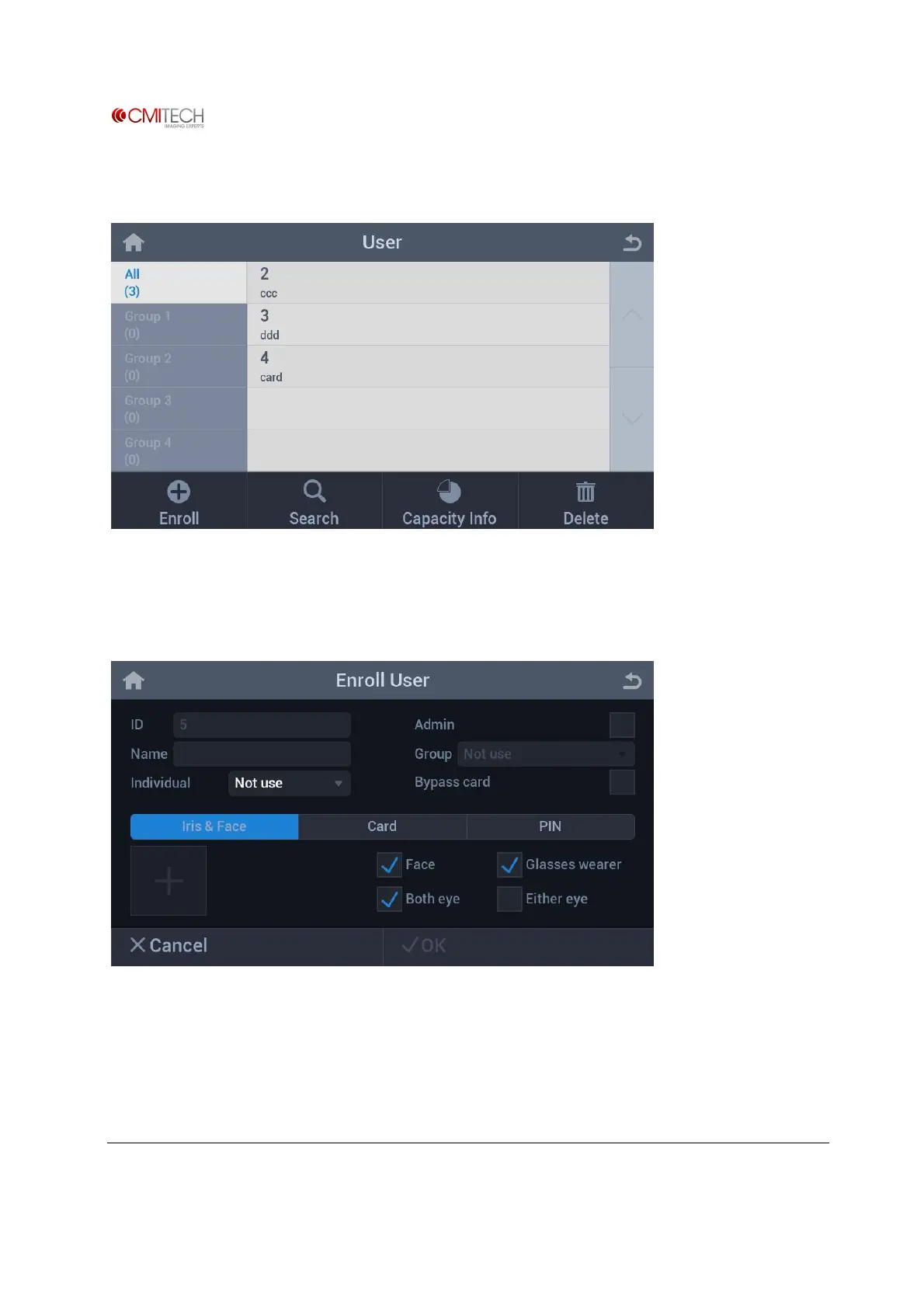www.cmi-tech.com EF-45N User Manual, v0.1.1
Copyright 2016, all rights reserved July 2016
The following main User screen appears:
This user screen also allows simple database management. By tapping the Delete icon in
the bottom right, one can easily delete information of enrolled users.
To enroll a new user, press the Enroll icon to bring up Enroll User screen.
Press the plus(+) button in the bottom left to capture image of the new user.