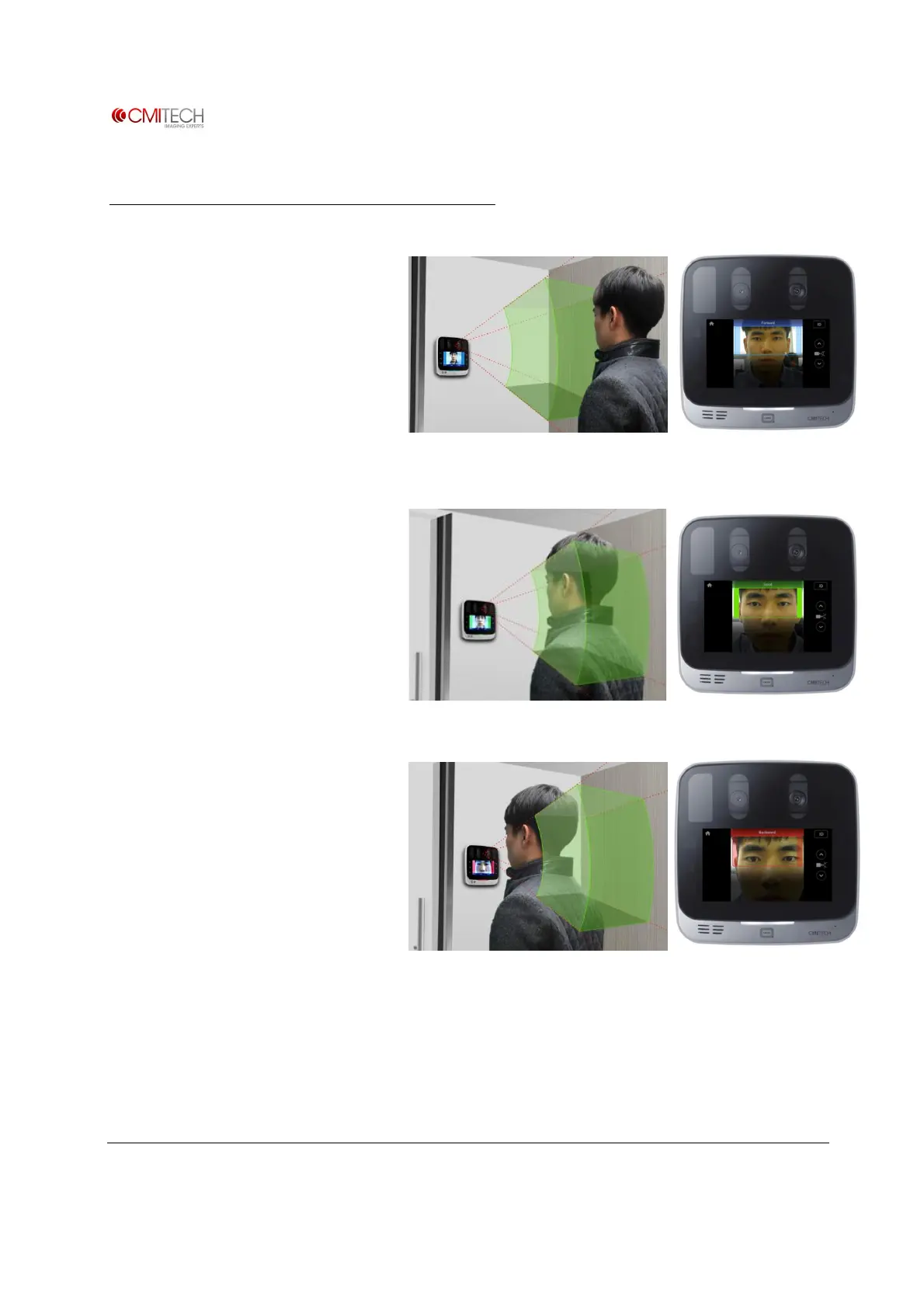www.cmi-tech.com EF-45N User Manual, v0.1.1
Copyright 2016, all rights reserved July 2016
User Interface for Iris Image Capture
l
at the LCD display. When the
device detects your movement
within 1.0 meter parameter, it
initiates the image capture
sequence. A rectangular-shaped
user guide box will appear on the
screen. If it is BLUE, it means you
are too far from the device. Move
l
your face to the LCD display. If
the user guide box flashes
GREEN, it means you are at an
appropriate position. Stop and
hold your position until the
device captures image of your
face and/or iris.
l
the device, your face will not fit in
the LCD display. When the user
guide box flashes RED, it means
the device cannot capture your
image because you are too close.
Move back until the box turns
green.
l
your face and iris automatically.