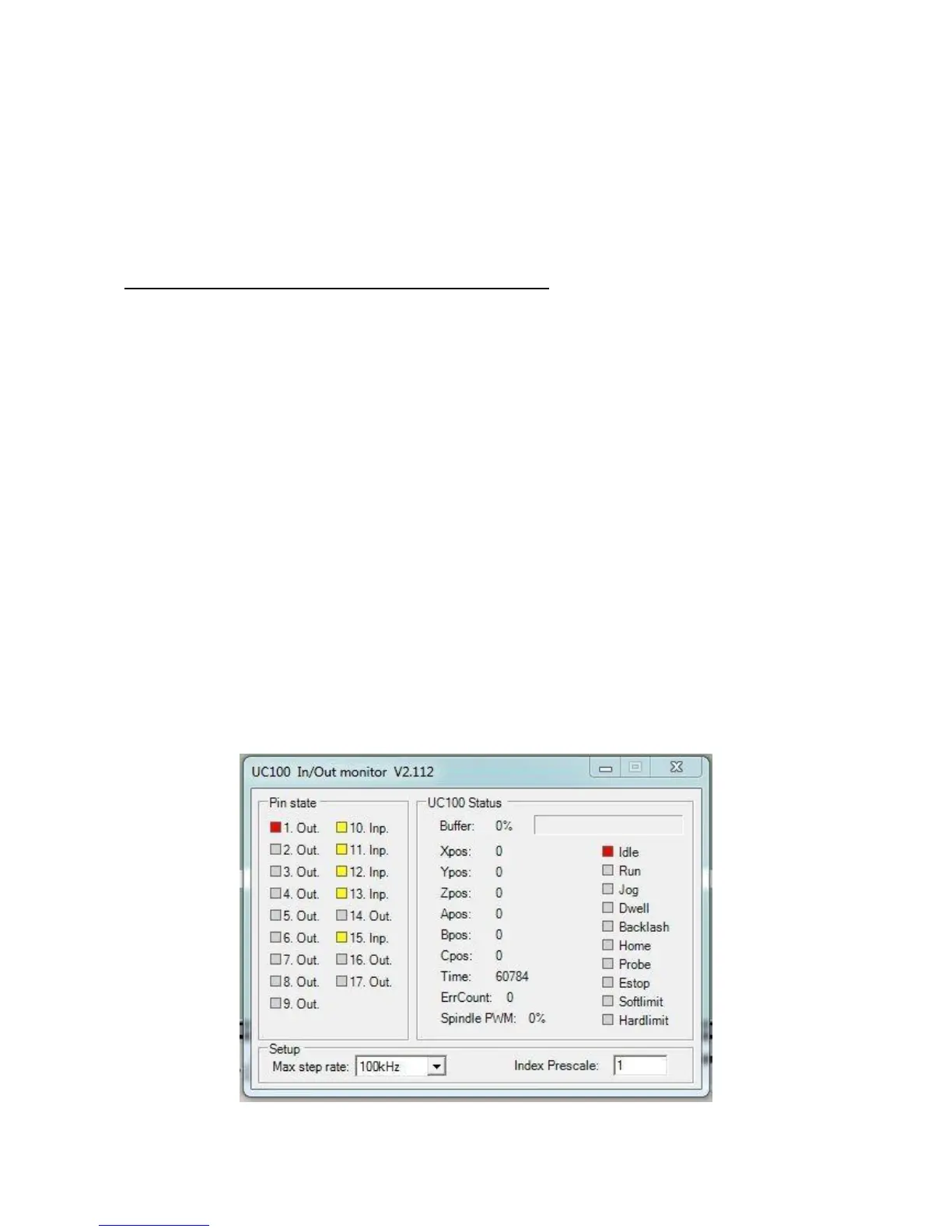In the bootup procedure the plugin automaticly checks the actual firmware version in the
UC100 motion controller. The firmware and the plugin versions must be matched, so if
Mach3 finds an uncompatible (forexample an older version) of firmware in the UC100
which is not compatible with the installed plugin then Mach3 will popup a warning
screen and will download the compatible drivers to the UC100 automaticly.
This automatic checking procedure at each Mach3 startup guarantees that the firmware
in the UC100 and the plugin in Mach3 will be always compatible with eachother.
b.) Setting up Mach3 with the UC100 controller
Because the UC100 has the same pinout as an LPT port the setup is the same as when
using the LPT port drivers.
To setup the inputs and outputs set the port number to 1 always and the pin numbers are
the same as in an LPT port.
To check the status of the pins the “Plugin control->UC100 I/O monitor” screen can be
used.
There is an option to set the maximum step output kernel frequency.
The 3 selectable options are currently the 25, 50 and 100kHz.
Important to note that changing to a different step kernel frequency Mach3 must be
restarted for the changes to take effect and the trajectories must be retuned in the Config-
>motor tuning menu in Mach3.
There is also an extra option which the standard Mach3 LPT driver not implements and
this is the following:
It is possible to use an encoder or a more than one pulse per revolution electronics
feedback signal for the spindle speed feedback to Mach3. The number of pulses per
revolution data can be set in the UC100 setup window and the controller will devide and
count with the number of this setting when measuring and calculating the real speed of the
spindle motor.
The UC100 I/O monitor screen.