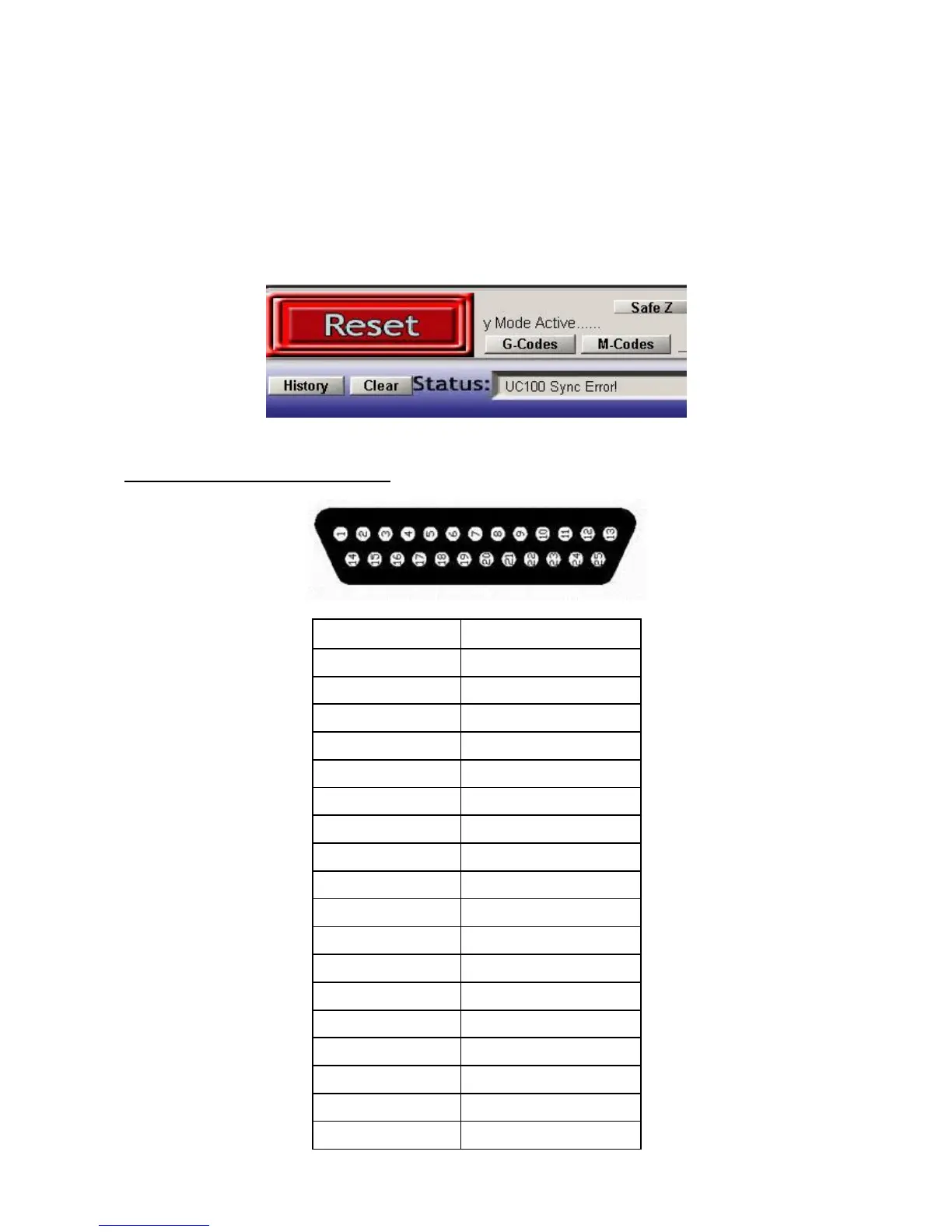If Mach3 triggers the E-stop event and if the “UC100 Sync Error!” message appears in the
statusbar of Mach3 then the UC100 lost the communication syncronisation with Mach3,
this can happen if the computer is too slow or if the PC is so much overloaded with
running other software in the background that there is not enough CPU or memory
resources for Mach3 to keep the step with the UC100. Also the indication of this kind of
error is that the blue LED in the UC100 backshell is blinking slowly with about 1Hz
frequency only. The workaround is to check and close the running processes in Windows
which overloads the PC too much, or if the PC itself is too slow and does not comply the
minimal requirements to run Mach3 then exchange the PC to another, faster one.
6. DSUB-25 connector pinout