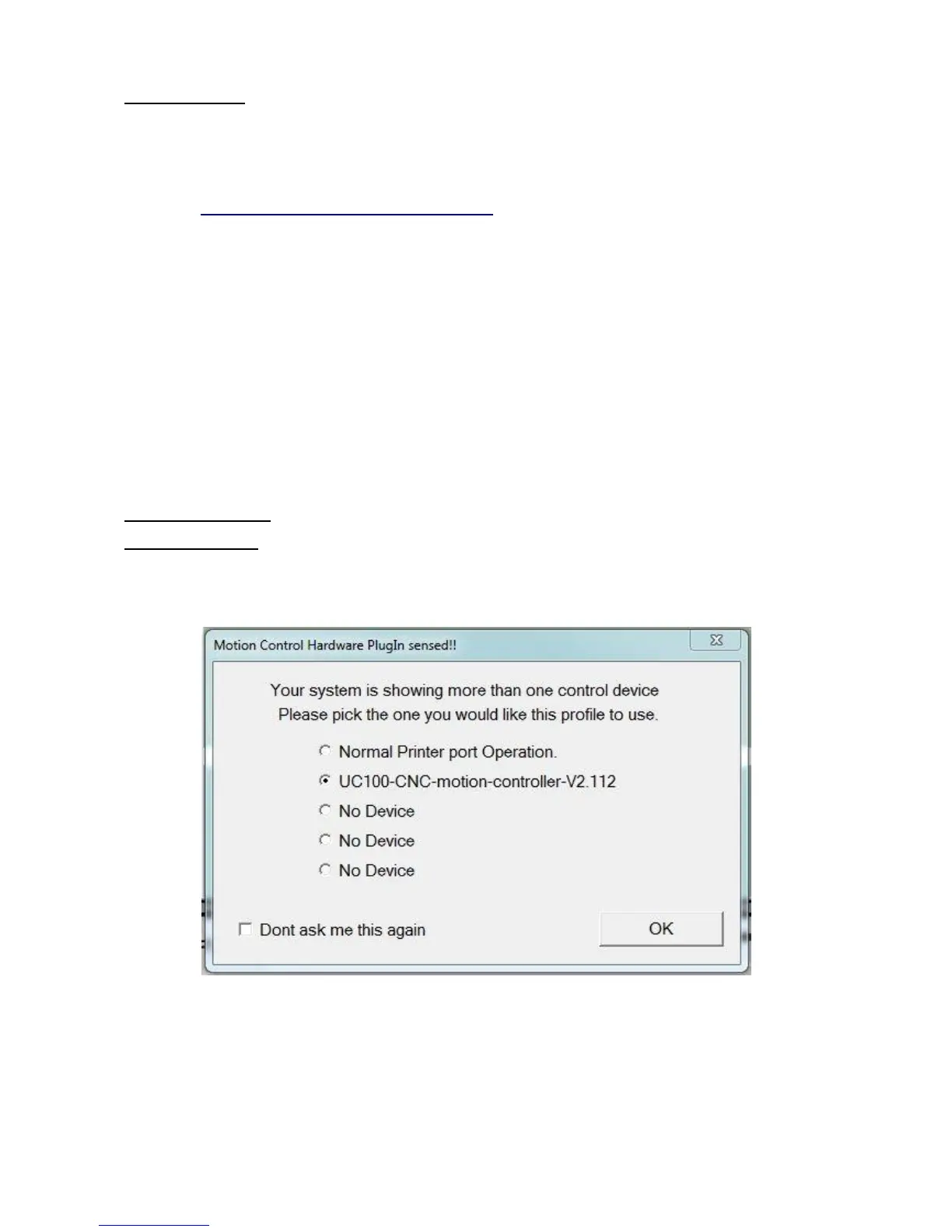2. Installation
The UC100 controller is compatible with the same operating systems as what Mach3 is
compatible with, these are Windows XP, Windows 7 and Windows 8.
The installation can be done easily with our automatic installer
software: http://www.cncdrive.com/UC100.html
The automatic installer is an online and offline installer which means it connects to the
internet and downloading and installing the latest plugin and the USB drivers for the
UC100 controller. If the software cannot connect to the internet (due to missing internet
connection of the computer) then it installing the prepacked plugin and drivers versions,
this is the offline installation mode.
Currently the automatic installer is working under the following operating systems:
– Windows XP
– Windows 7 32bit and 64bit versions.
– Windows 8 32bit and 64bit versions. Note: For Windows8/64bit users on newer
computers which has secure boot function implemented in the BIOS, this
function must be disabled for the USB drivers to install. With the secure boot
function enabled the USB drivers might fail to install on some computers.
3. System setup
a.) The first run
Start Mach3 and the following screen will popup indicating the UC100 motion controller
as an alternative selection over the LPT port drivers.
Select the UC100 CNC motion controller from the list.
If selecting the “Dont ask me this again” then this screen will not popup anymore
when starting Mach3 and the default driver will be the UC100 in this case.
If once the “Dont ask me this again” was selected and if for any reason the LPT port
drivers will need to be used at a later time then pressing the “CFG's->Reset device
sel...” menu item in Mach3 will reset this popup screen and at the next start of Mach3
the LPT port drivers will become selectable again.