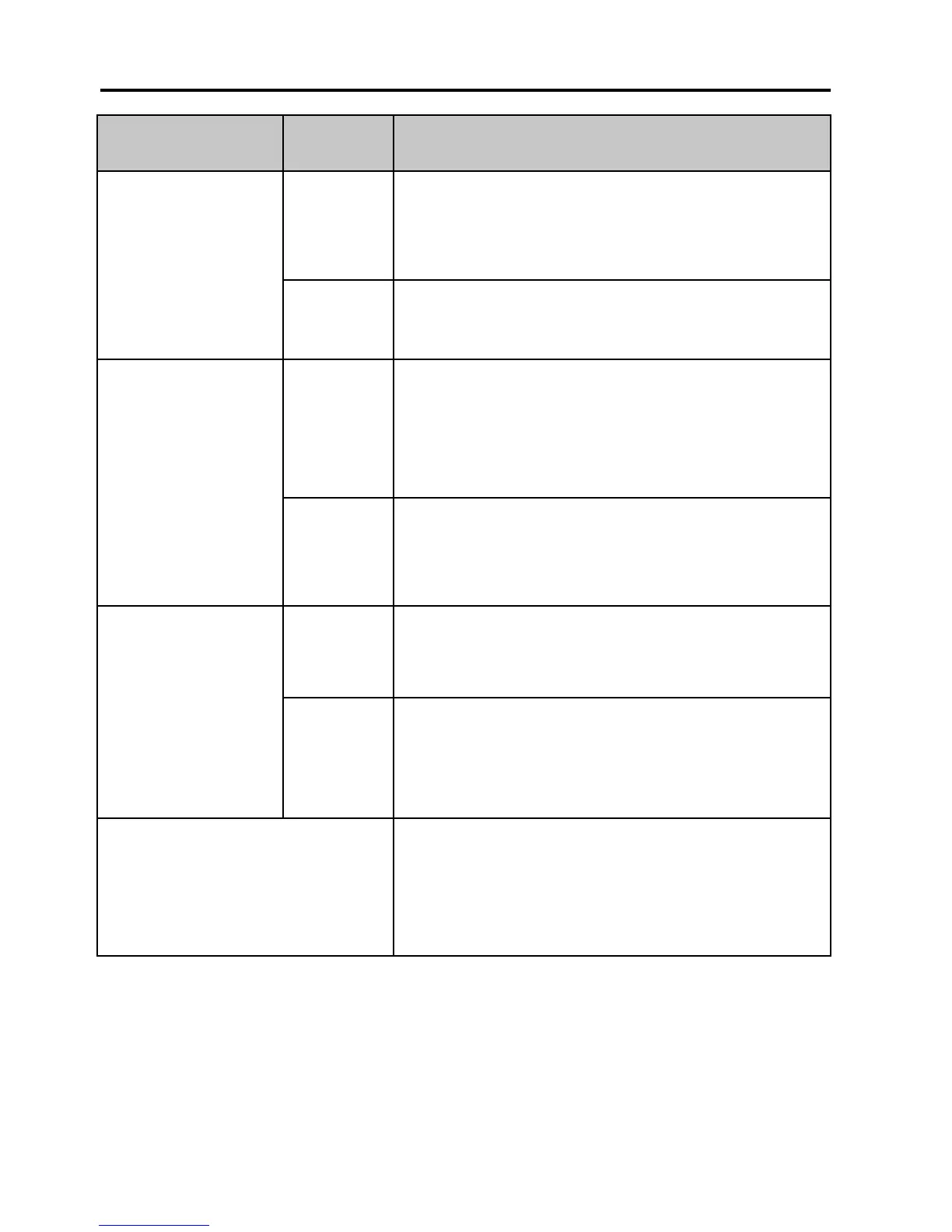Configuring the radio
22
SQ TIME A long press on SQ opens squelch. The squelch
level resumes to setting 3 seconds after SQ is
released.
MAN A long press on SQ opens squelch. The squelch
level resumes to setting as soon SQ is released.
WORK ON If the distress or call channel is selected using
the 16/C key, any push on or will select
the working channel active when 16/C was
pushed.
OFF If on a distress or call channel, any push on
or will select the channel next to the
displayed channel.
ATIS NONE Default state if not programmed.
Push to go into programming mode.
READ The ATIS call sign is programmed and
available for read-out.
Push to read the programmed ATIS value.
DDDDDDDDD ATIS Call sign read-out. Read-only after
programming once. Changing or clearing the
Call sign after programming is only possible
via the service interface.
Name Values Description
1211