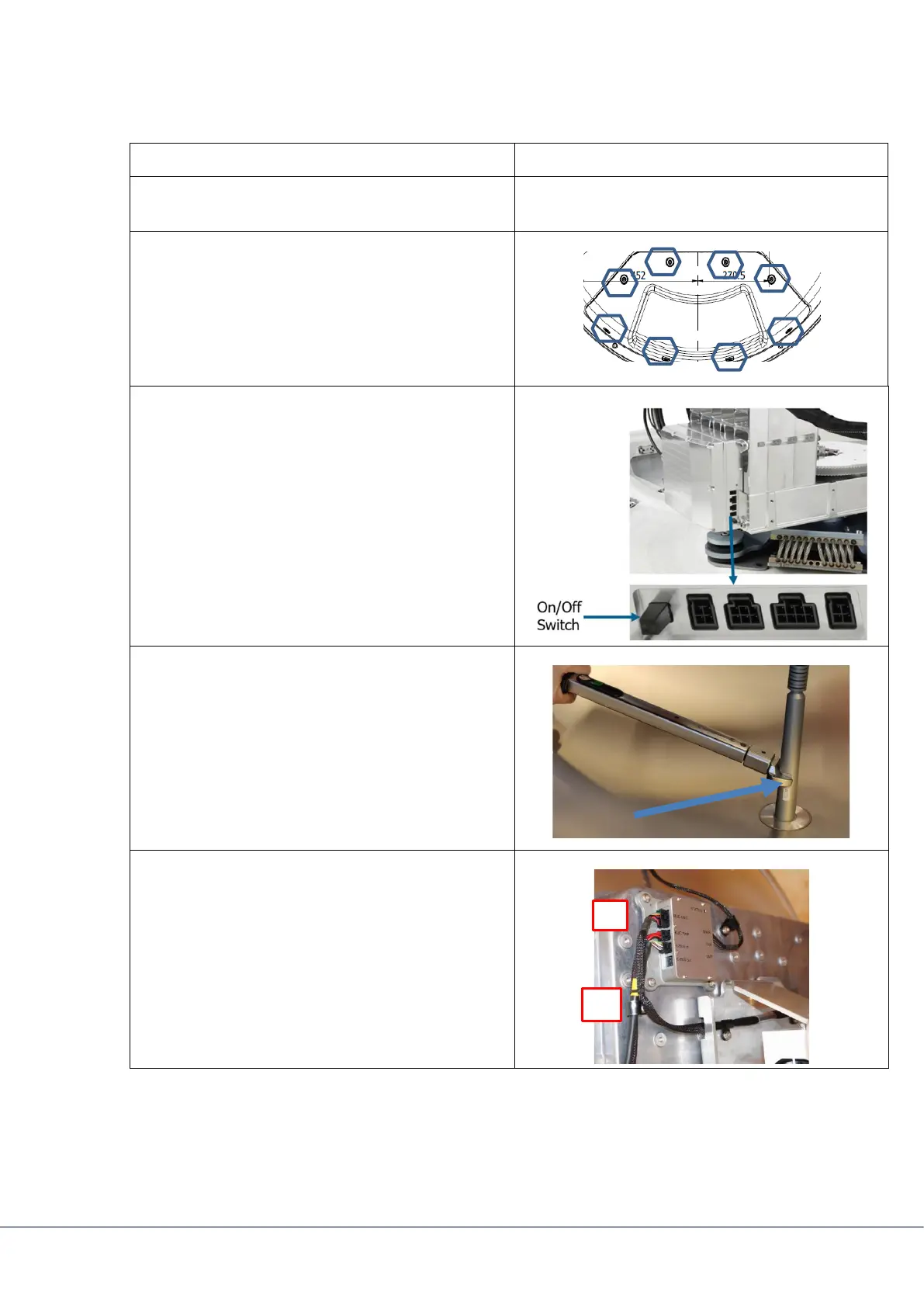Field replacement procedure – SAILOR 1000 XTR Ka/GX-R2 RF pack
Doc. No.: 97-178838-C
2. Open the service hatch, loosen the 8 screws.
Do not use a power tool!
Access the pedestal through the hatch.
3. Power off the ADU (at the ADU power on/off
switch at the antenna control module).
4. Remove the feed horn with a suitably sized
wrench. Apply the wrench close to the dish, see
the flattened area. Turn anti-clockwise.
Important: Handle the feed horn carefully
and make sure that it does falls and gets
broken.
5. Disconnect the cable from the RF pack to the
plug marked BUC M&C (a).
6. Remove the cable tie (b).
