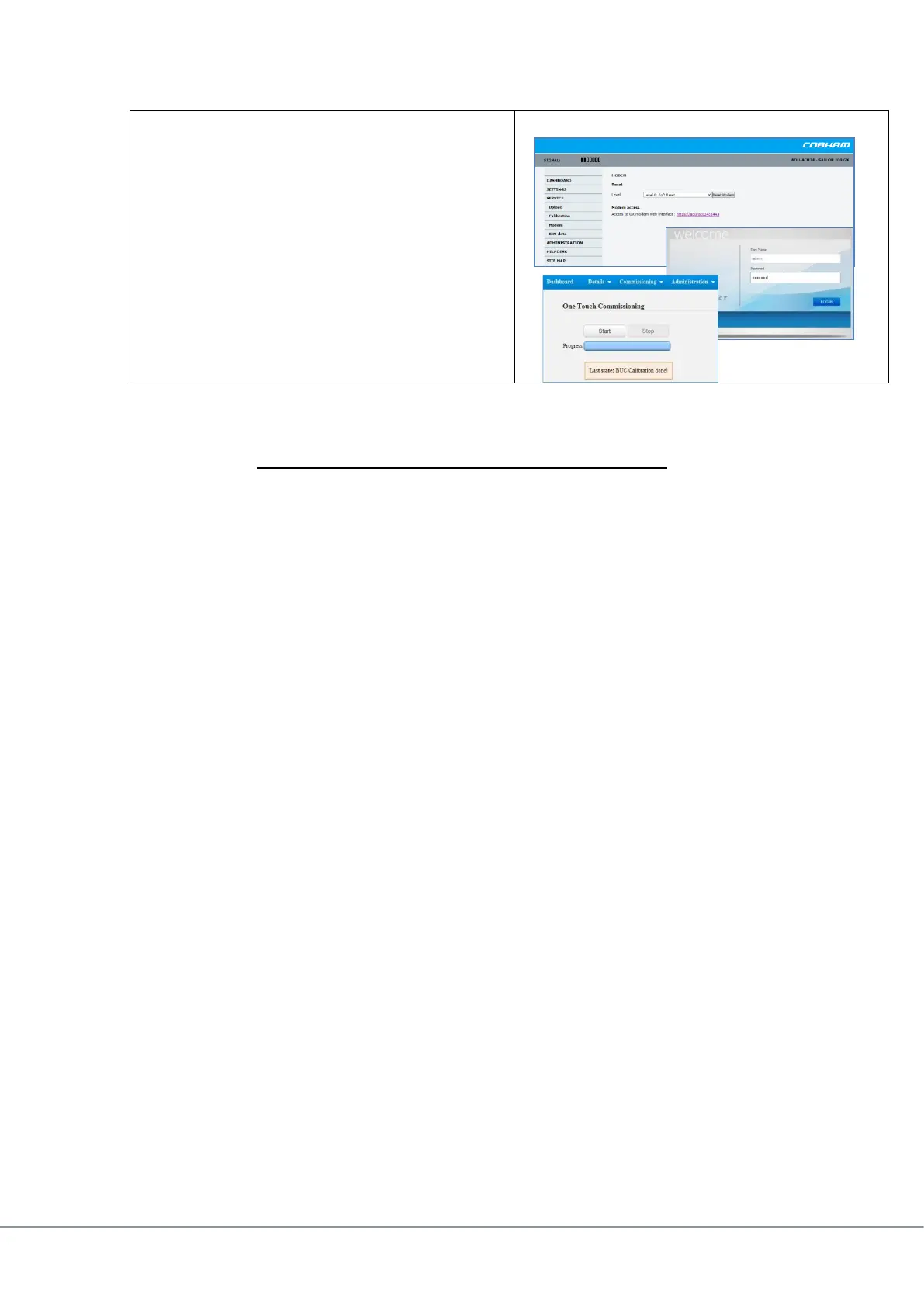2. Power ON the GMU / VSAT modem
The GMU / VSAT modem will normally
automatically enter the OTC.
If not: Enter the Modem WEB MMI, Log in using
admin
–
Password
. Go to the commissioning page,
and start the OTC manually.
Verify the initialization of the SAILOR XTR ADU:
After replacing the defective component re-initialize the pedestal and verify its operation.
1. Switch on the BDU.
2. Power up the VSAT modem.
3. Perform an Extended POST. Verify that it is completed without any errors or
warnings.
4. Verify that the system is online and fully functional.
