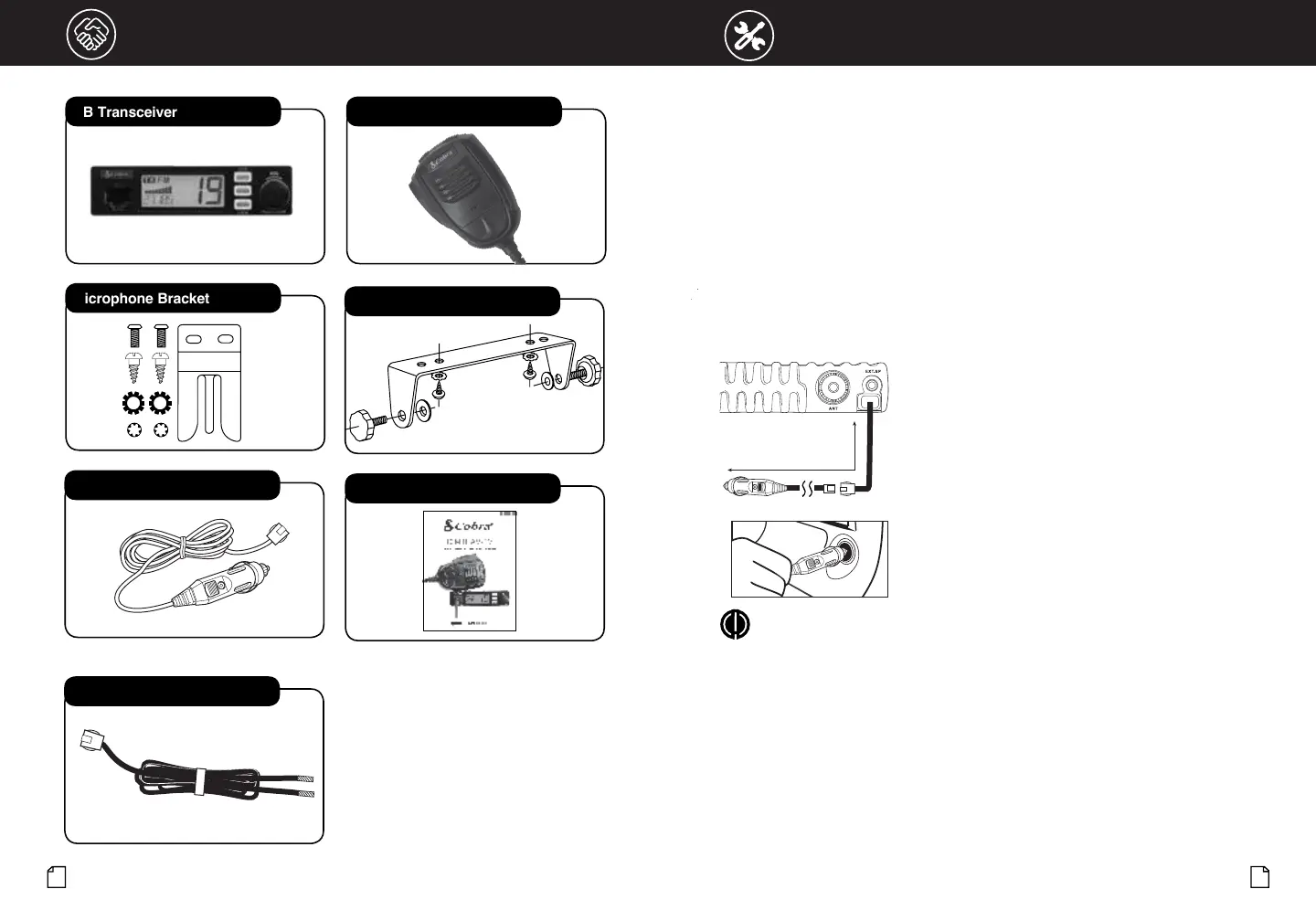2
English
3
Installation and Start-Up
Included in the Package
Secondary Icons
CB Transceiver Microphone
CB Mounting Bracket
Microphone Bracket
Quick Start Guide
12 Volt Accessory Power Cord
Hardwire Kit
Powering the 19 MINI AM/FM
There are three power options to use and operate the 19 MINI AM/FM CB:
1.
From the 12V accessory port in the vehicle,
2.
Hardwired directly to the battery, or
3.
Hardwired to the fuse box.
Cobra includes a 12V power adapter with the 19 MINI AM/FM CB that allows you to
power up quickly and conveniently. In addition, the 12V power accessory is a modular
design to easily connect and disconnect from the CB. This also allows you to change
power from the 12V accessory option to hardwired power as needed. This design also
allows you to use your 19 MINI AM/FM CB in multiple vehicles.
Powering Your 19 MINI AM/FM with the 12V Power Adapter:
1. Select a location to mount the CB radio.
2. Mount the CB as instructed in the "Installing the 19
MINI AM/FM" section of this QSG.
3. Connect the 12V CLA cord to the CB. Make sure the
connection is secure.
4. Plug the CLA adapter into the vehicle's 12V accessory
port.
5. Push the Power ON/OFF Volume Control to power ON
the 19 MINI AM/FM CB.
NOTE:
If you do not have a 12V power output in your vehicle, you can use the
included hardwire kit for direct-to-battery or fuse box installation (see Installing
the 19 MINI AM/FM in this Guide).
Cutting the 12V adapter from the provided cord for installation is not
recommended.
Total Cord Length: 60” (5’)
Introduction
Our Thanks, The CB Story and Custmer Assistance........................................................A1
Product Features..........................................................................................................A2
FCC Regulations...........................................................................................................A3
Included in the Package..................................................................................................2
Installation and Start-Up
Powering the 19 MINI AM/FM ........................................................................................3
Powering your 19 MINI AM/FM with the 12V Power Adapter ...........................................3
Mounting and Connections
To Mount and Connect Your Transceiver ........................................................................4
External Speaker...........................................................................................................5
Power...........................................................................................................................5
Fuse .............................................................................................................................5
Microphone Connector ..................................................................................................5
CB Antenna...................................................................................................................6
Antenna Installation Overview........................................................................................6
Antenna Installation (Permanent)....................................................................................7
Display .........................................................................................................................8
Turning on Your CB Radio..............................................................................................9
Volume .........................................................................................................................9
AM/FM Mode ................................................................................................................9
Channel 9/Channel 19...................................................................................................9
Squelch ........................................................................................................................9
Auto Squelch...............................................................................................................10
Operating Procedure to Receive...................................................................................10
Operationing Procedure to Transmit.............................................................................10
Selecting a Channel.....................................................................................................11
S.RF Power Meter .......................................................................................................11
TX Indicator.................................................................................................................11
Channel Frequency .....................................................................................................11
Enable/Disable VOX.....................................................................................................11
Reset to Factory Default ..............................................................................................11
Menu Options..............................................................................................................12
Frequency Ranges.......................................................................................................13
Specifications .............................................................................................................14
Troubleshooting & Maintainance Adjustment................................................................15
Warranty
Limited Two-Year Warranty..................................................................................................16
Customer Assistance
Need Help?..........................................................................................................................18
FCC/IC/RF Exposure .............................................................................................................19
