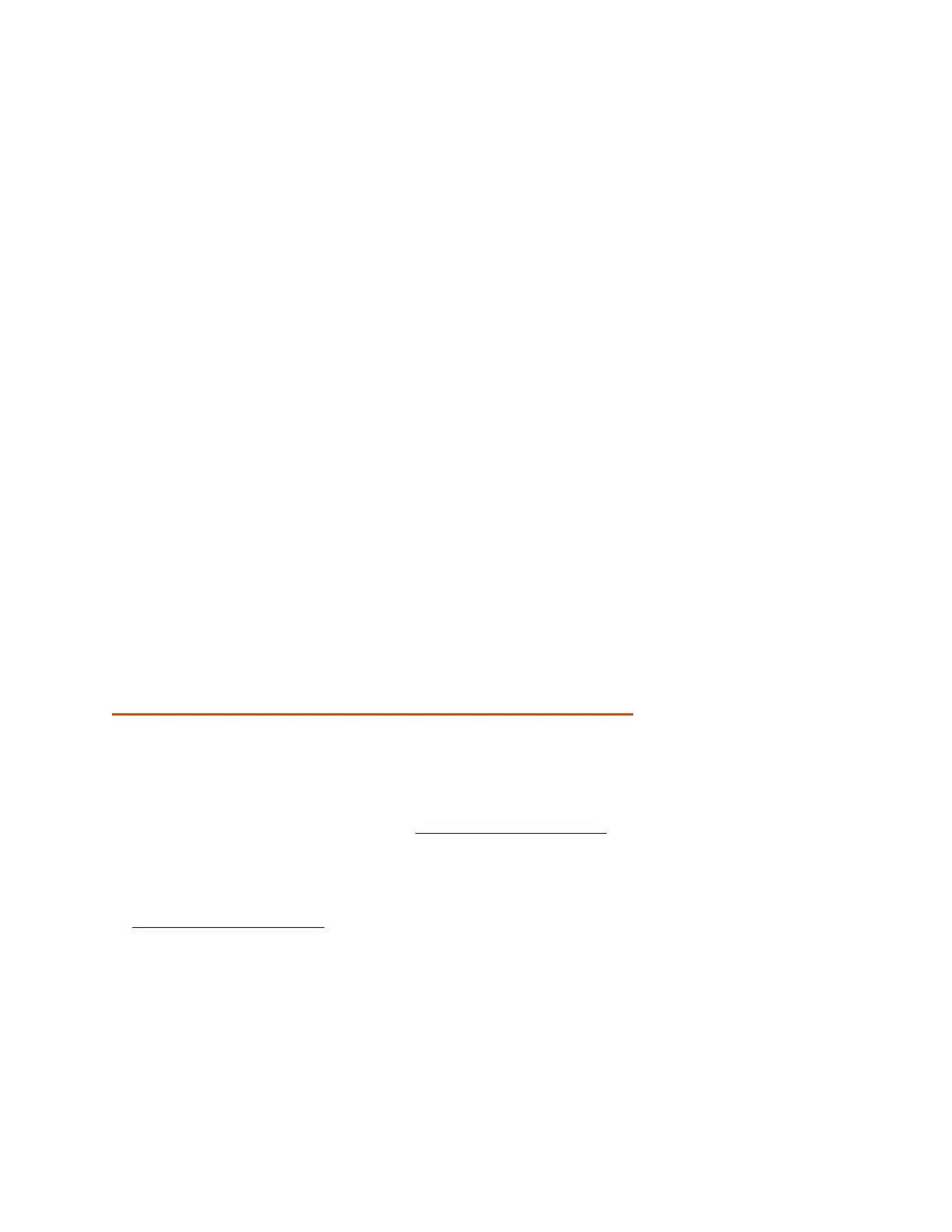4 | P a g e
Simple Installation - Mount the unit on the windshield, apply power, and forget about it. Drive
HD cameras will automatically start recording without the need for complex configuration.
Ready to Use - Includes a MicroSD memory card, vehicle power adapter, and adhesive
windshield mount so the unit is ready to use out-of-the-box.
SnapShot - The SnapShot button is always available so that you can capture a still image at any
time.
Built-in Microphone & Speaker - Records and plays back audio along with video. The
microphone can easily be toggled off if you prefer not to record audio.
Auto-Record and Auto-Power Off - As soon as power is applied the dash cam turns on and
starts recording. When power is removed the dash cam will safely stop recording and shut
down.
Screen Saver - Turns the screen off after a set time of no activity to prevent driver distraction.
The unit continues recording and the screen can be woken up by pressing any button.
Supports 9 Languages:
o English
o Spanish
o French
o German
o Dutch
o Portuguese
o Russian
o Simplified Chinese
o Traditional Chinese
PRODUCT SERVICE AND SUPPORT
For any questions about operating or installing this new Cobra product, PLEASE CONTACT
COBRA FIRST…do not return this product to the retail store. The contact information for Cobra
will vary depending on the country in which you purchased and utilize the product. For the
latest contact information, please go to www.cobra.com/support. For products purchased in
the U.S.A. you may also call 1-800-262-7212 (1-800-COBRA-12).
For products purchased in the U.S.A., if your product should require factory service, please go
to www.cobra.com/support and follow the instructions for returning your product to the Cobra
Factory Service Department.