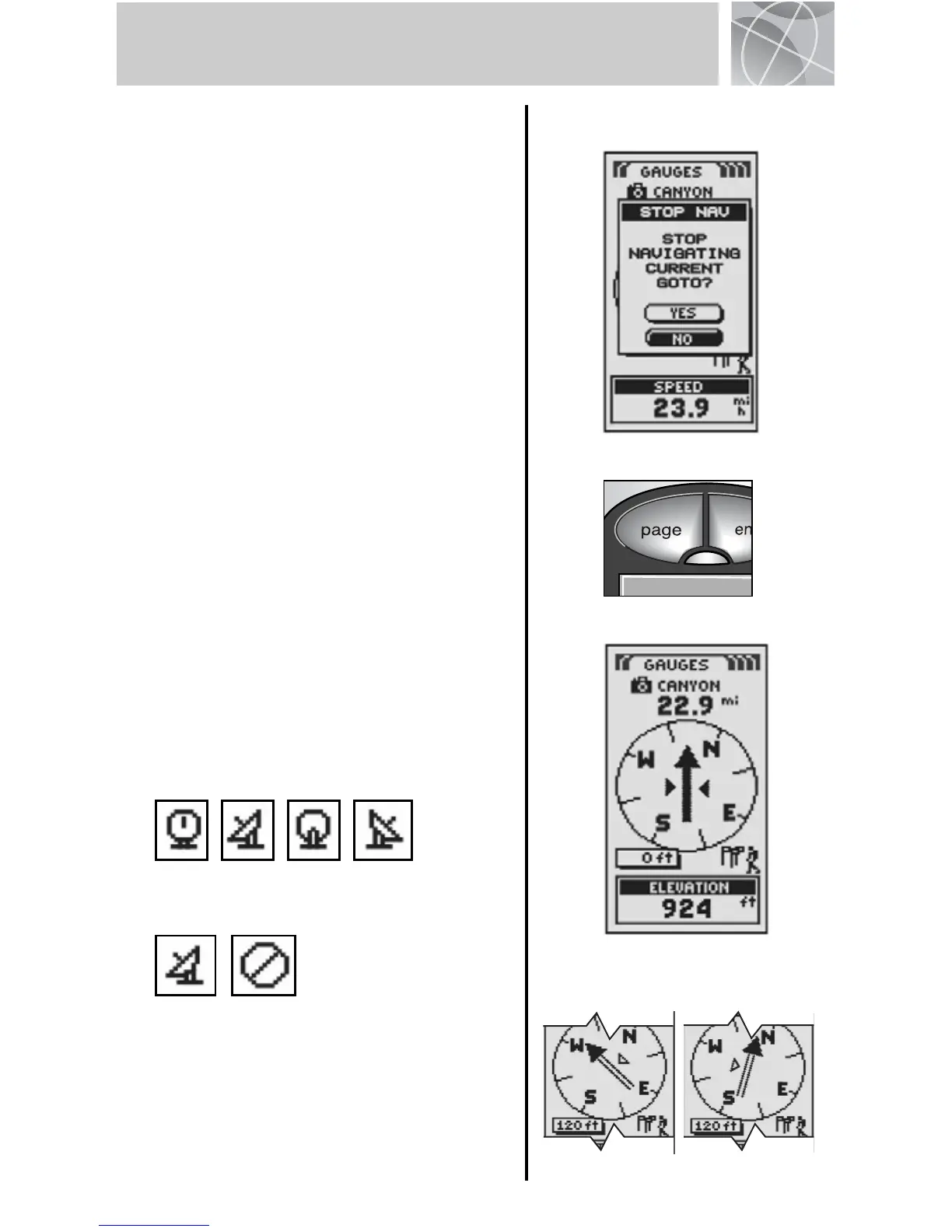Stopping Navigation
To stop current navigation (GoTo, Route, or Track),
highlight and select STOP NAV . Highlight and
select YES to stop. Highlight and select NO to
make current navigation continue. Press the PAGE
button to return to the main page .
Gauges Page
The Gauges page is a visual “pointer” that
indicates the direction of travel to follow to reach
your next waypoint , and shows you with
arrows whether you are on or off (to left or right
of) course. The display also shows you
how far (feet, miles, meters or kilometers) off
course you are currently.
Satellite Connection Lost or Off
Whenever satellite lock is lost or GPS is turned Off,
certain animation icons (below) appear on screen
and continue until GPS is On and/or satellite lock
is re-acquired.
Animation sequence that appears when satellite
lock is lost
Animation sequence that appears when GPS is
turned Off
6
STOPPING NAVIGATION
GAUGES PAGE
On Course
Stopping Nav
PAGE Button
Right of
Course
Left Of
Course
