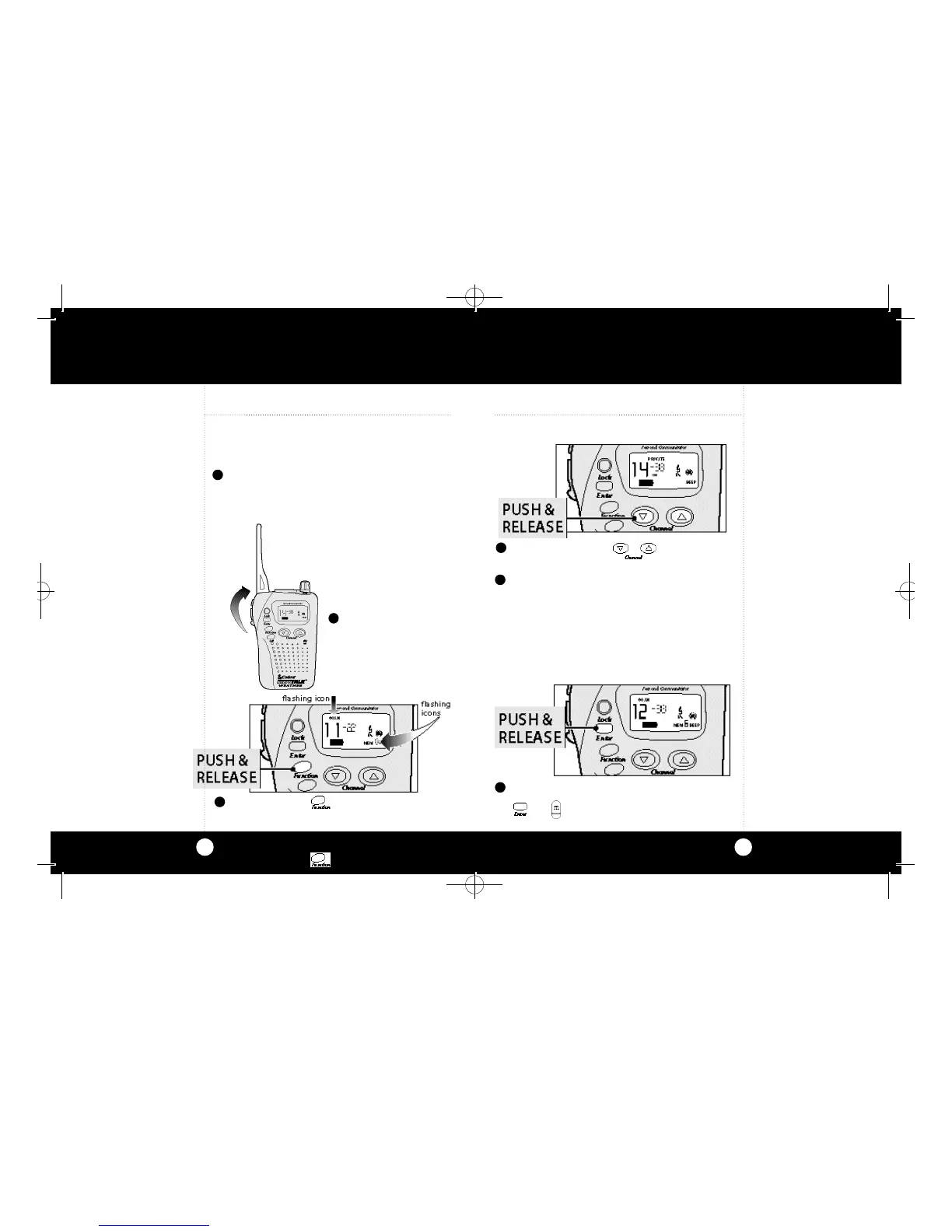Advanced Features
35
Advanced Features
34
Memory Scan Function
Me m o ry Scan co nve n i e n tly allows you to access fre-
q u e ntly used channel and sub-channel co m b i n at i o n s .
Memory Scan
Function
Push and release the buttons to begin
the scan mode.
The radio will stop at the first memory location
for 1/2 second.
• If no signal is detected it will move on.
• If a signal is detected,it will stay at that
location for 10 seconds. If you want to stay
at that location for more than 10 seconds,
press and release the Push to Talk button.
To leave Memory Scan, press and release the
or button at any time.
Memory Scan
Function
Memory Scan Function continued
Turn on your MicroTALK 2 -way radio.An audi-
ble “tone”will indicate the unit is on.The LCD
will go through a 3 second self test and then
go to operational mode.
1
Place antenna in full
upright position.
2
3
Push and release button until MEM, 0
and SCAN icon flash.
4
5
6
310WX.MANUAL.qx copy 6/17/99 12:18 PM Page 34