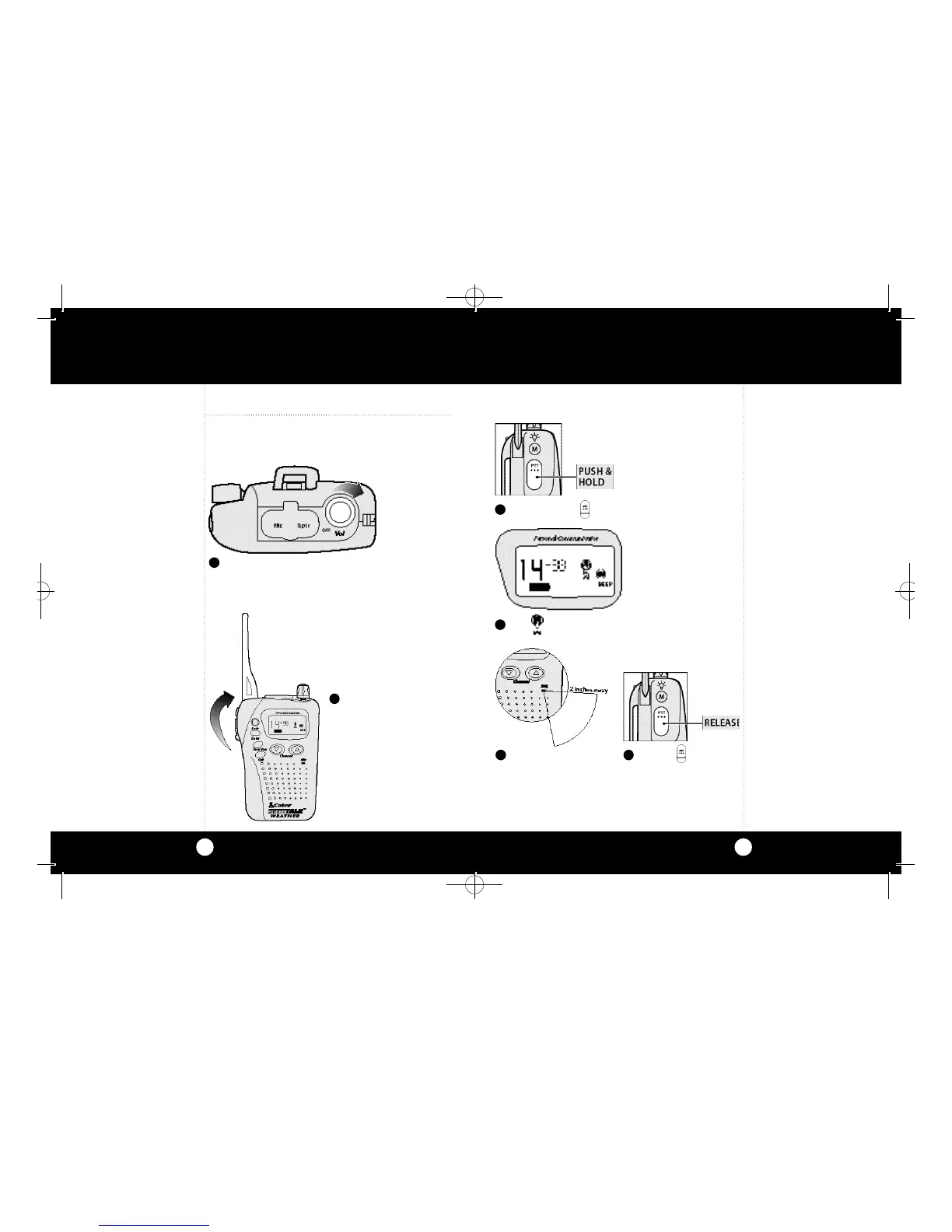The i con will appe a r.
Operation
13
Note
While PTT button is
depressed you cannot
receive incoming calls.
Note
When you release the
PTT button,the person you
are talking to will hear a
tone indicating that it’s ok
to talk. See Talk
Confirmation Tone section
on page 14.
Operation
12
Talking To Another Party
To send your outgoing message:
Turn on your MicroTalk 2-way radio.
An audible “tone”will indicate the unit is on.
The LCD will go through a 3 second self test
and then go to operational mode.
Talking to
Another
Party
Hold mic about
2 inches from
mouth. Speak in
a normal voice.
Release button
and listen for
response.
Push and hold button.
3
4
5 6
1
Place antenna in full
upright position.
2
Note
Both units must be on same
channel and subchannel to
communicate.
310WX.MANUAL.qx copy 6/17/99 12:18 PM Page 12