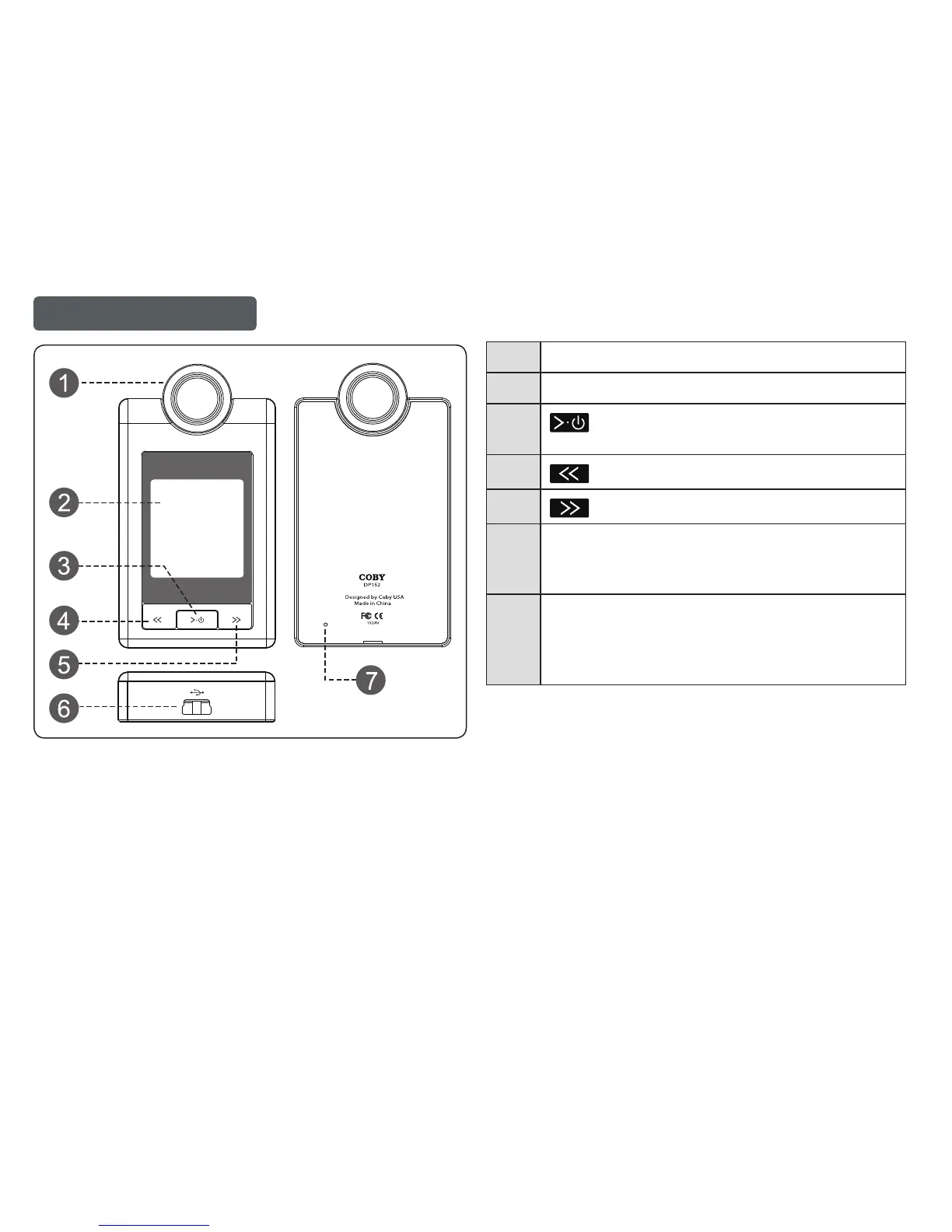Coby Electronics Corp. [4] www.cobyusa.com
Controls at a Glance
1 Lanyard Ring
2 LCD Display
3
Press once: Menu/Enter
Press and hold: Power On/Off
4
Previous
5
Next
6
USB Port: Connect the DP-152 to a computer
over USB to 1) charge the battery,
and 2) transfer photos to the unit.
7
Reset: To reset the DP-152, use a paper
clip to press this button if the unit
should freeze or otherwise behave
abnormally.