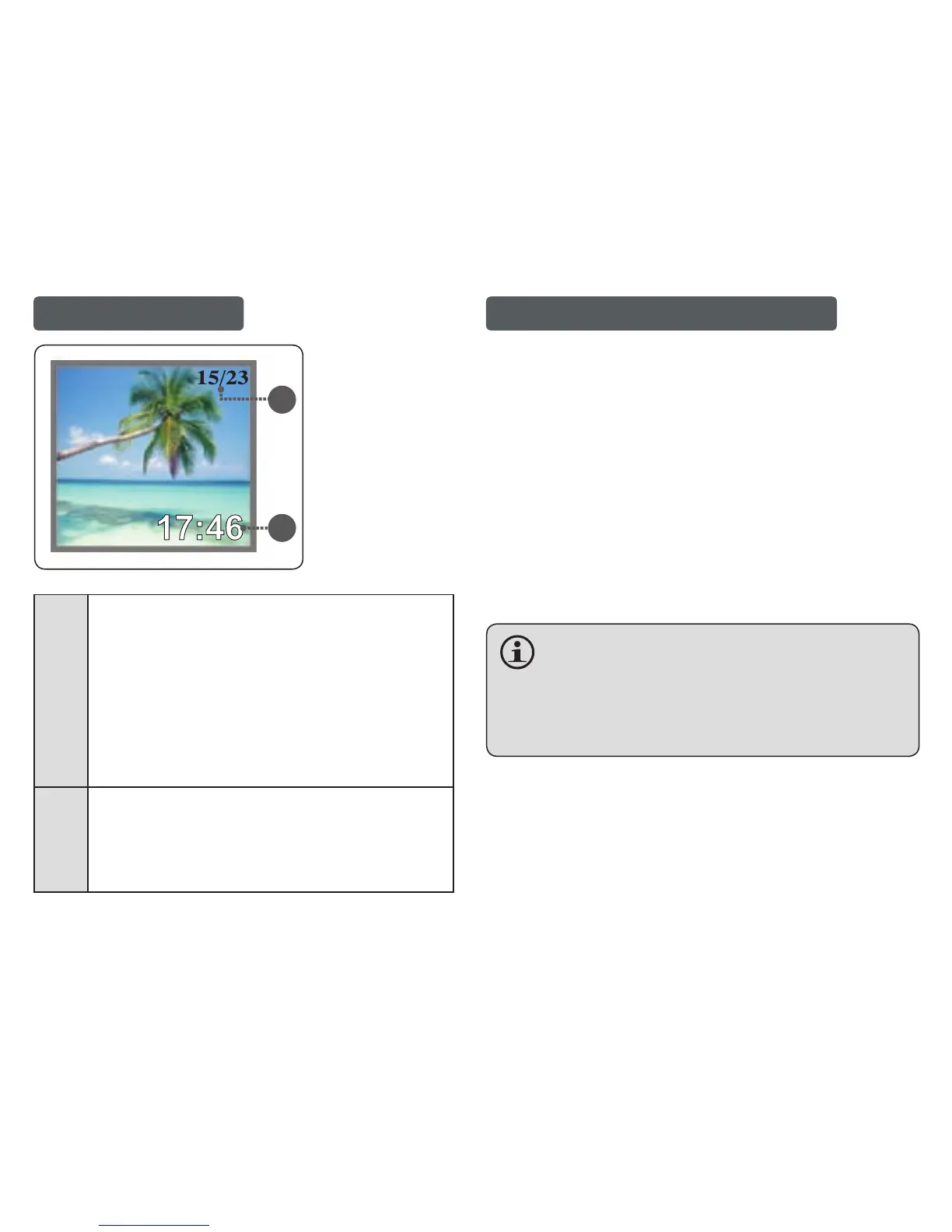1
Photo Indicator:
The rst number indicates the number of the
current photo.
The second number indicates the total
number of photos loaded on the DP-152.
This indicator will automatically fade from the
screen after a few seconds.
2
Clock Display Indicator:
This indicator can be turned on or off in the
Setup Menu (Clock Disp > Display Clock
ON/OFF).
Charging and Powering the DP-152
The DP-152 comes with an integrated rechargeable bat-
tery. Charge the battery by connecting it to the USB port
of a powered-on computer.
To charge the DP-152:
Plug one end of the USB cable into the DP-152’s USB
port and plug the other end into the USB port of a
computer that is awake.
If the connection is made correctly, the display will
read “USB Connected”.
If the DP-152 is connected to a USB hub, the hub
must be self-powered to charge the battery.
The DP-152 should be charged a minimum of four
hours before initial use.
A new or exhausted battery should be charged fully
before its initial use to ensure optimum lifetime
performance.
●
●
●
