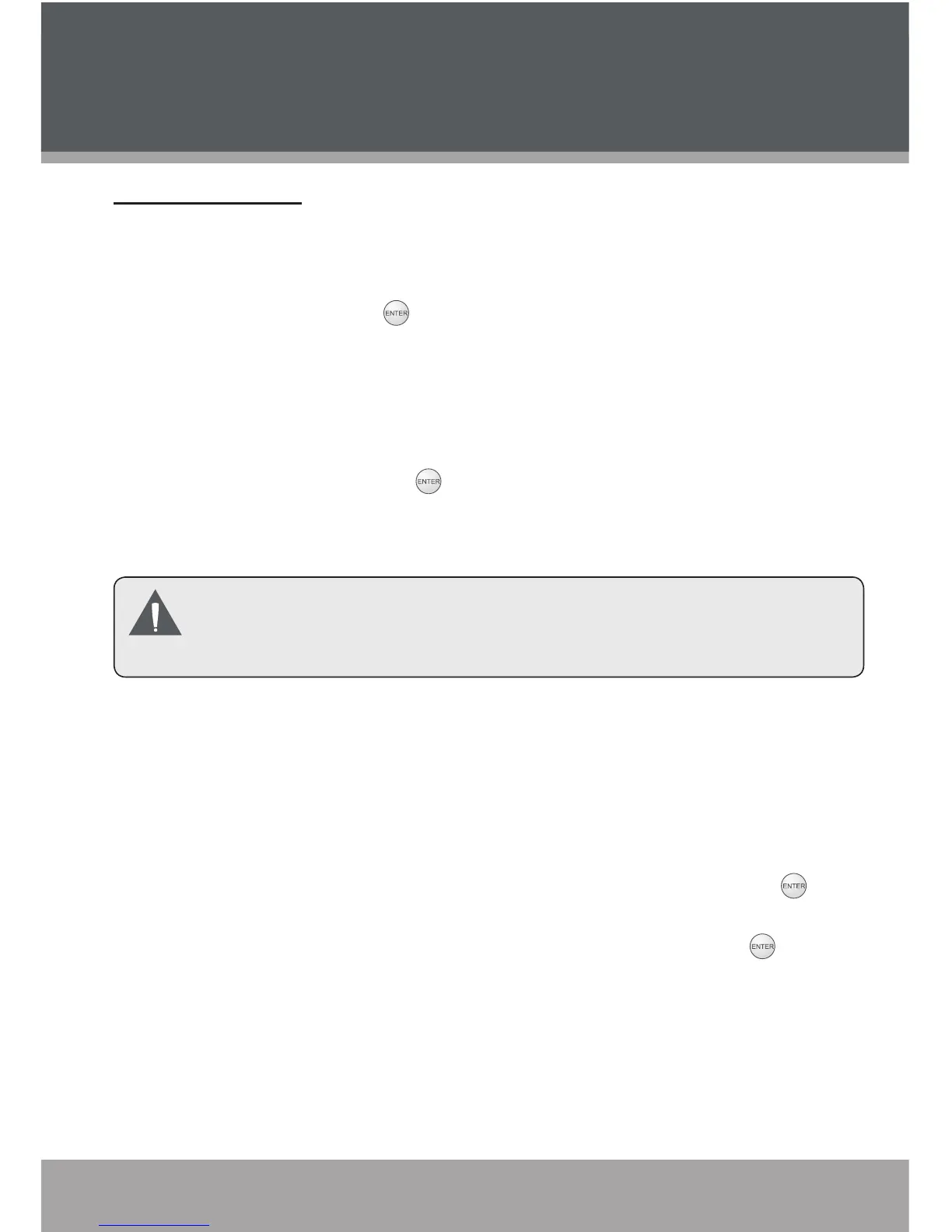Advanced Settings
Filter
Use the Filter function to hide unwanted Audio/Video/Photo les. Use the Naviga-
tion Keys to select and press to conrm. After conrming the selection, the
unwanted Audio/Video/Photo les will be hidden and playback stopped (if it’s
being played).
Flat Mode
There are several custom settings in Flat Mode. Use the Navigation keys to select
Repeat or Mode, and then press to conrm a setting (see setting list below).
Repeat: Off/Single/Folder/All ( for Audio/Video Files)
Mode : Normal/Shufe/Music Intro (for Audio Files only)
When the Flat Mode is selected, the player will play all les as the
settings. If it’s not selected, the player will only play the audio les as
the settings.
Program
This function helps you to choose your favourite Audio/Video/Photo les to play.
Make sure the Edit Mode is selected during program Editing otherwise some
functions will not be available.
Use the Navigation Keys to select Edit mode in the advanced settings.
Navigate to select any desired le in the main menu and then press . The
selected le will be framed. Press again to cancel.
Select and conrm Add To Program below the Edit Mode.(press to
conrm)
Select and conrm Program View below the Edit Mode to show the pro-
grammed les in the main menu box.
To playback a programmed le, make sure Edit mode is not selected. Select
and conrm a le in the programmed le list. The programmed les will be
played in sequence automatically.
•
•
•
•
•
•
•
Music & Video Mode