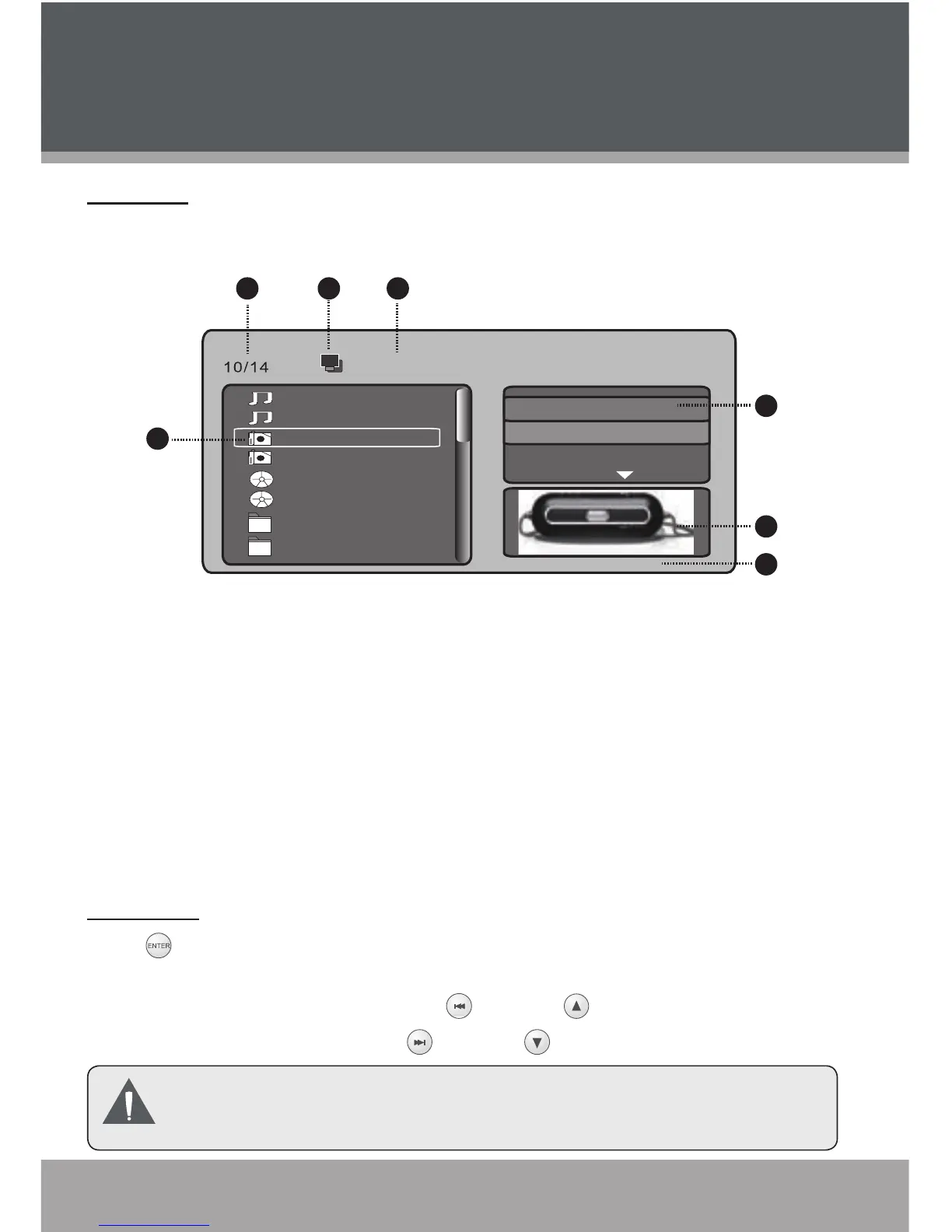Page 22 Coby Electronics Corporation www.cobyusa.com Page 23
Photo List
Upon entering the Main Menu, use the navigation keys to select a desired photo
le. The photo le selected screen shown below.
Filename of selected le
Current Disk Icon
Current File Number/Total Number of Files
Current selected File
Photo dimension
Photo preview
Advanced settings (Filter/Flat Mode/Edit Mode)
Refer to Audio & Video Mode section for details
Photo View
Press on the selected photo le. Your photo frame will display the photo in
full-screen.
To view the previous photo, press , or press on the photo frame.
To view the next photo, press , or press on the photo frame.
The Photo List will display supported Photo les, only. Your photo
frame can display baseline JPEG les of up to 8MB in size.
1.
2.
3.
4.
5.
6.
7.
•
•
Photo Mode