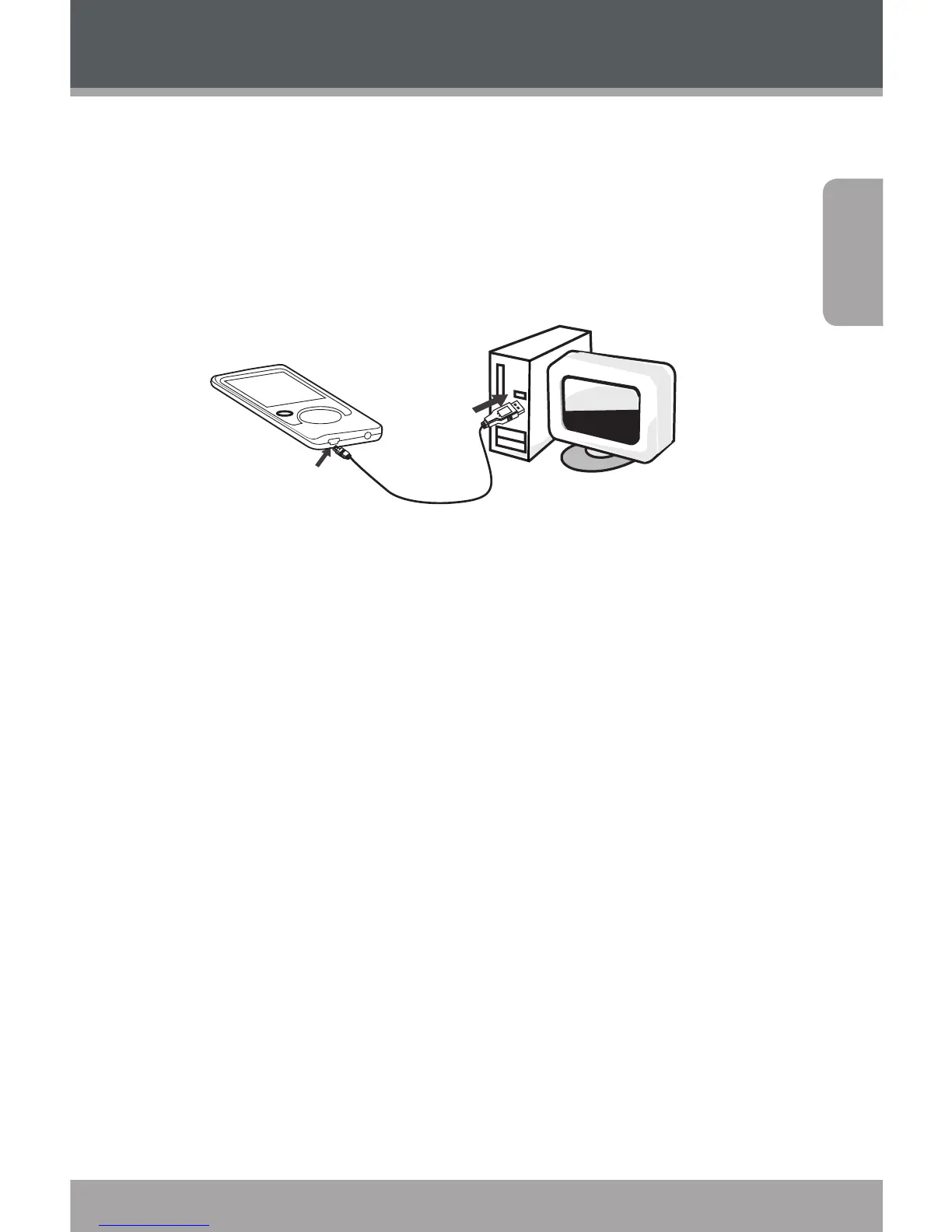www.cobyusa.com Page 27
English
Transferring Files to the Player
Connect the player to a computer with the USB . cable
provided to:
Transfer les to and from your player
Perform basic le management functions.
USB Port
USB Port
Computer
Upon connection:
Your computer will automatically recognize the
player as a Removable Disk.
To open the player to view les, double-click the icon
that appears.
Once you have opened the player’s folder, simply drag and
drop les to the player as you would a oppy disk.
Copy music les to the root directory.
Copy movie les to the “MOVIE.DIR” folder
Copy photo les to the “PHOTO.DIR” folder
Copy text les to the “TEXT.DIR” folder.