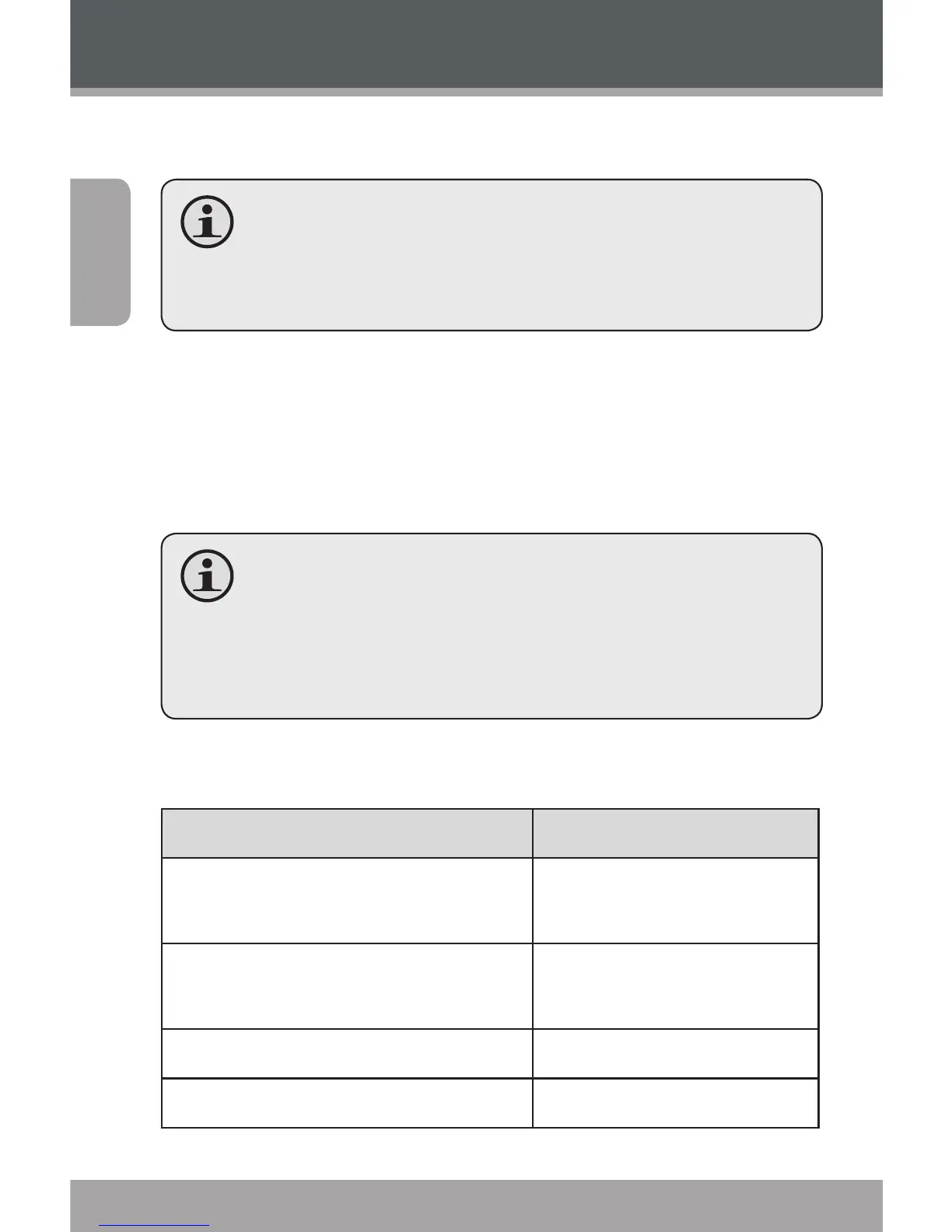Page 20 Coby Electronics Corporation
English
Listen to FM radio broadcasts.
You must have a pair of headphones connected
to the headphone jack to receive FM broadcasts;
your player will utilize the headphone cord as an
antenna.
Radio Tuning Controls
When you choose RADIO from the Main menu, you will see
the Radio Tuning screen. You can search for stations, tune
to stations manually, or tune to preset stations.
You must have saved preset stations prior to using
preset tuning mode. Hold <ENTER> to automati-
cally save all stations within reception range as pre-
set stations. This will overwrite all previously saved
preset stations.
The following functions may be performed from the Radio
Tuning screen.
Function Key Action
To toggle between normal (normal)
and preset tuning
Press <ENTER>
To auto-save all available stations as
preset stations
Hold <ENTER>
To tune to a higher station Press <RIGHT>
To tune to a lower station Press <LEFT>
Radio Mode