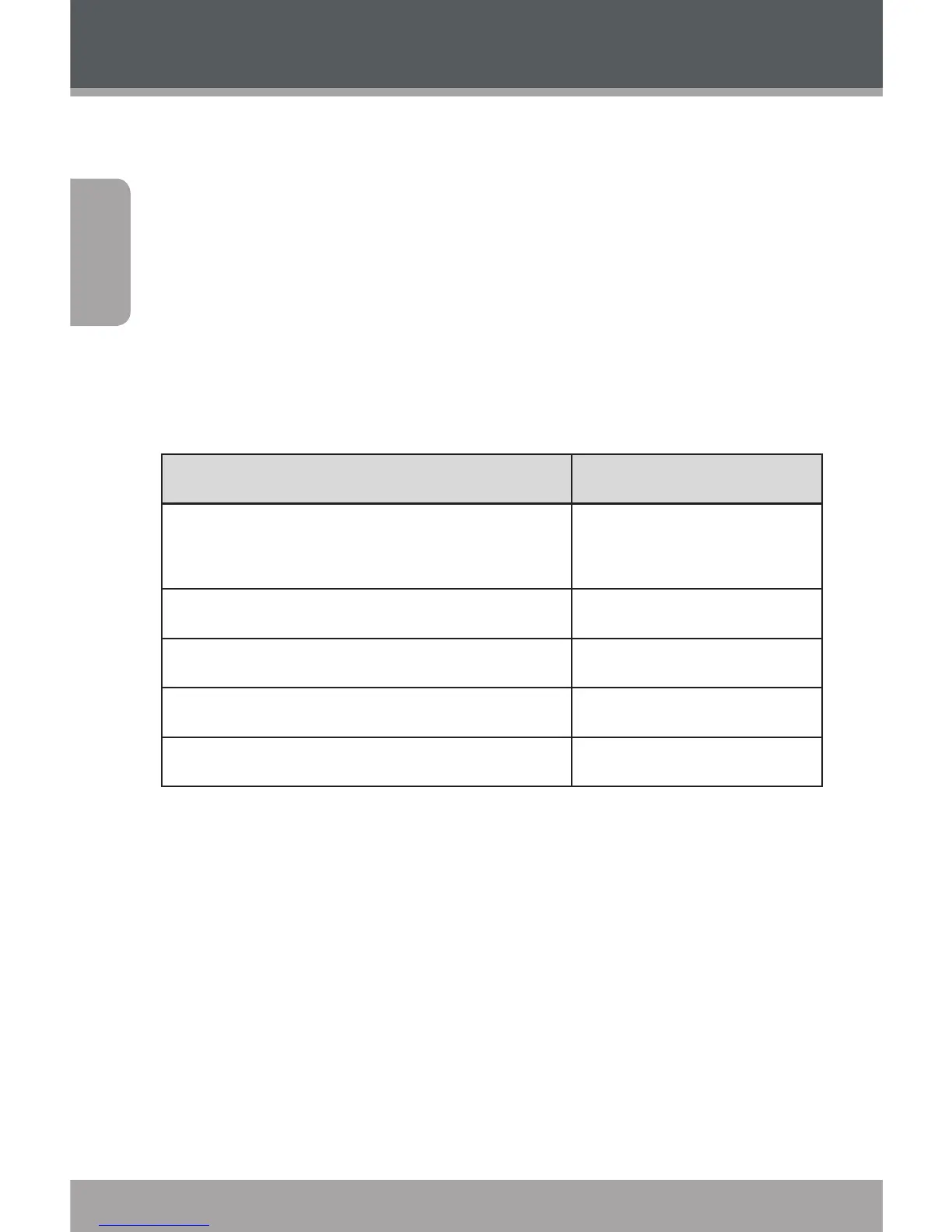Page 24 Coby Electronics Corporation
English
Enter Explorer mode to view and delete folders
and les loaded on your player.
To enter Explorer mode, select and conrm EXPLORER
from the Main Menu.
Explorer Controls
When you choose EXPLORER mode from the Main menu,
you will see the File Explorer screen. You can nd and delete
les or folders from the player.
Function Key Action
To browse through the list of les &
folders
Press <UP> or
<DOWN>
To select a folder Press <ENTER>
To return to the previous screen Press <LEFT>
To delete a selected item Press <MENU>
To return to the Main menu Hold <MENU>
Explorer Mode