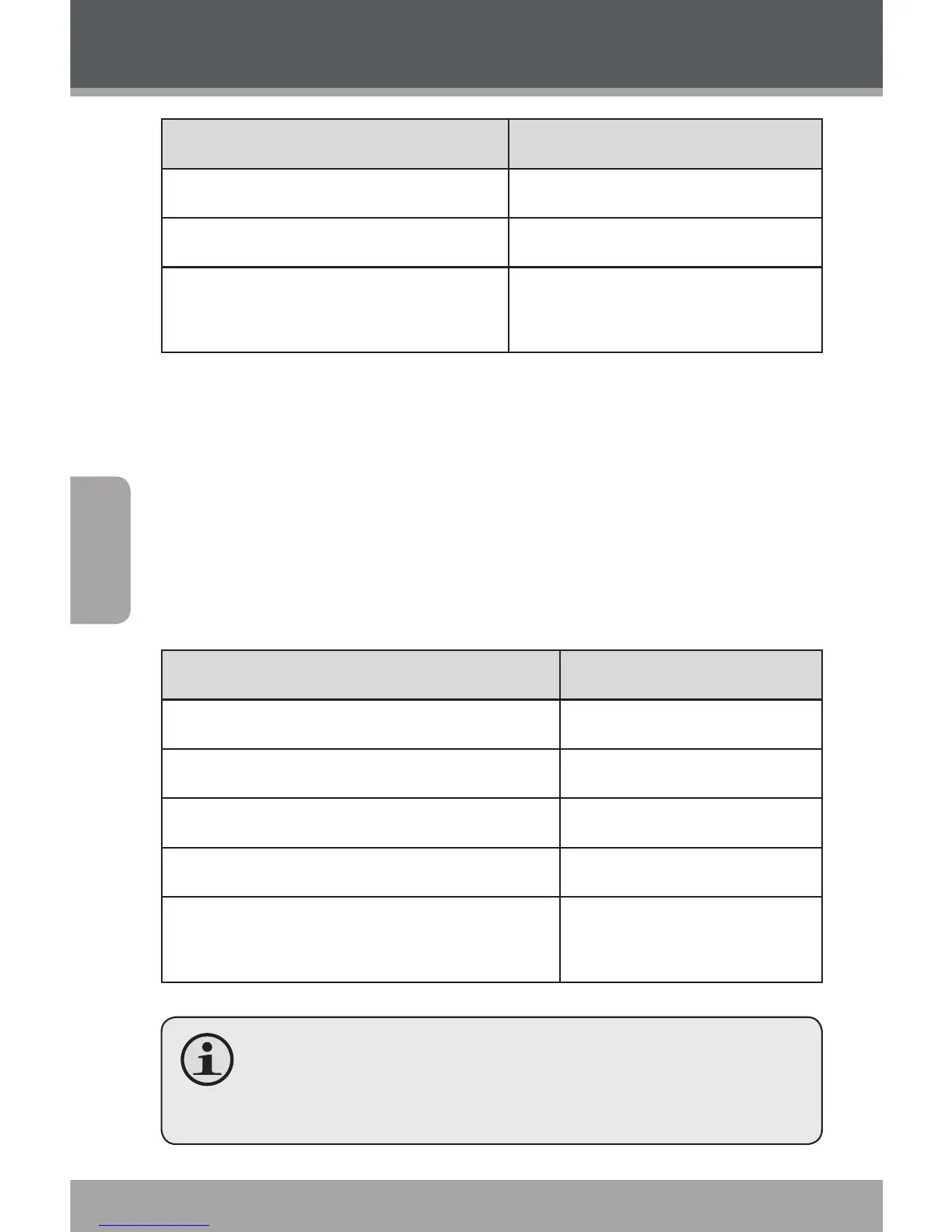Page 98 Coby Electronics Corporation
Français
Mode Images
Fonction Action
Sélectionner/acher un élément Appuyez sur <ENTRÉE>
Revenir à l’écran précédent Appuyez sur <MENU>
Revenir au menu principal
Maintenez le bouton
<MENU> enfoncé
Commandes de l’Afchage d’images
(Picture Viewer)
Pour acher une image, parcourez les images miniatures
et appuyez ensuite sur <ENTRÉE>.
Les fonctions suivantes peuvent être activées à partir de
l’écran Achage d’images.
Fonction Action
Acher l’image suivante Appuyez sur <DROITE>
Acher l’image précédente Appuyez sur <GAUCHE>
Lancer ou arrêter le mode diaporama Appuyez sur <ENTRÉE>
Revenir à l’écran Navigateur d’images Appuyez sur <MENU>
Revenir au menu principal
Maintenez le bouton
<MENU> enfoncé
Vous pouvez annuler et arrêter le diaporama
automatique en appuyant à tout moment sur
<GAUCHE> ou <DROITE>.