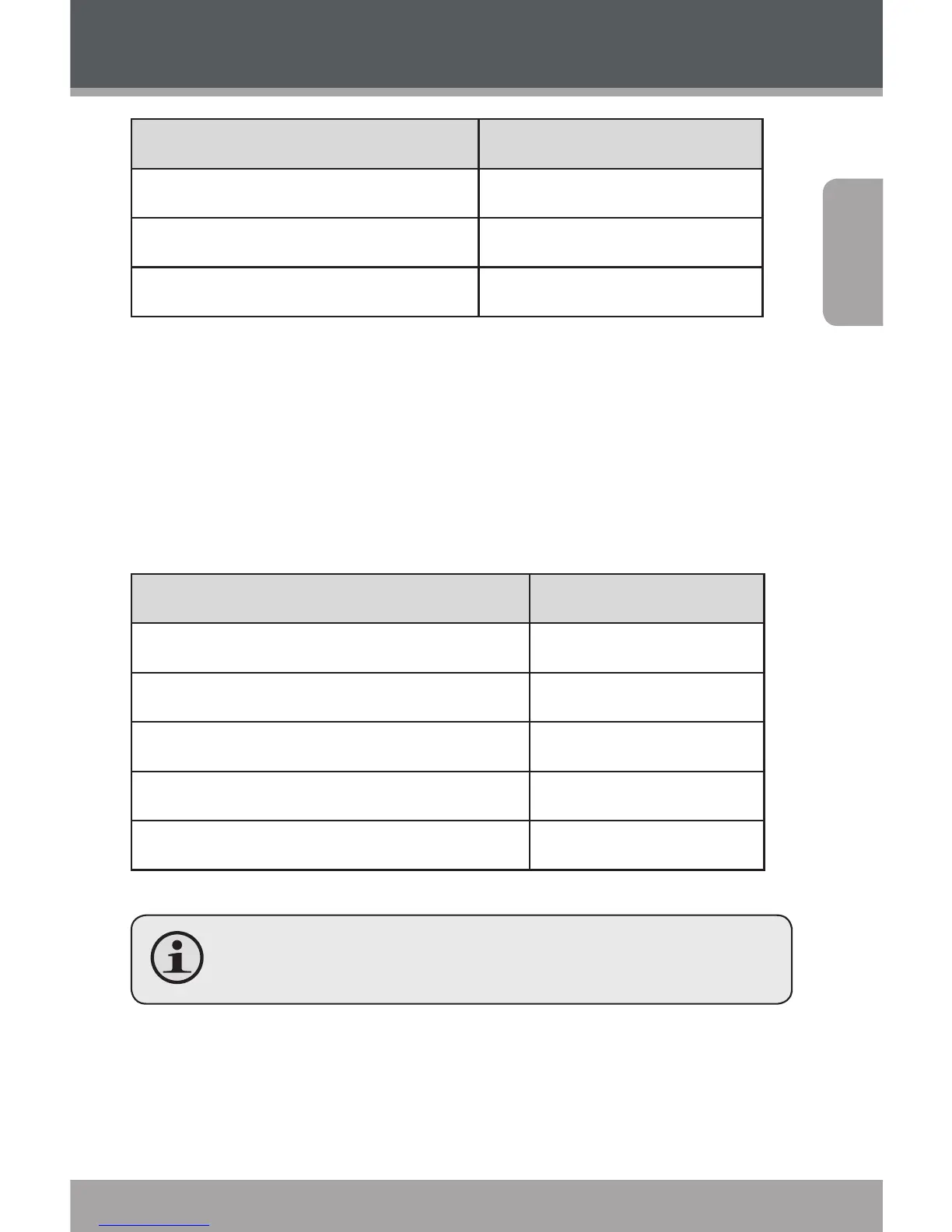www.cobyusa.com Page 17
English
Function Key Action
To select/view an item Press <ENTER>
To return to the previous screen Press <MENU>
To return to the Main menu Hold <MENU>
Picture Viewer Controls
To view a picture, browse through the thumbnail pictures
and then press <ENTER>.
The following functions may be performed from the
Picture Viewer screen.
Function Key Action
To view the next picture Press <RIGHT>
To view the previous picture Press <LEFT>
To start or stop slideshow mode Press <ENTER>
To return to the Picture Browser screen Press <MENU>
To return to the Main menu Hold <MENU>
You can override and stop the automatic slide-
show by pressing <LEFT> or <RIGHT> at any time.
Pictures Mode