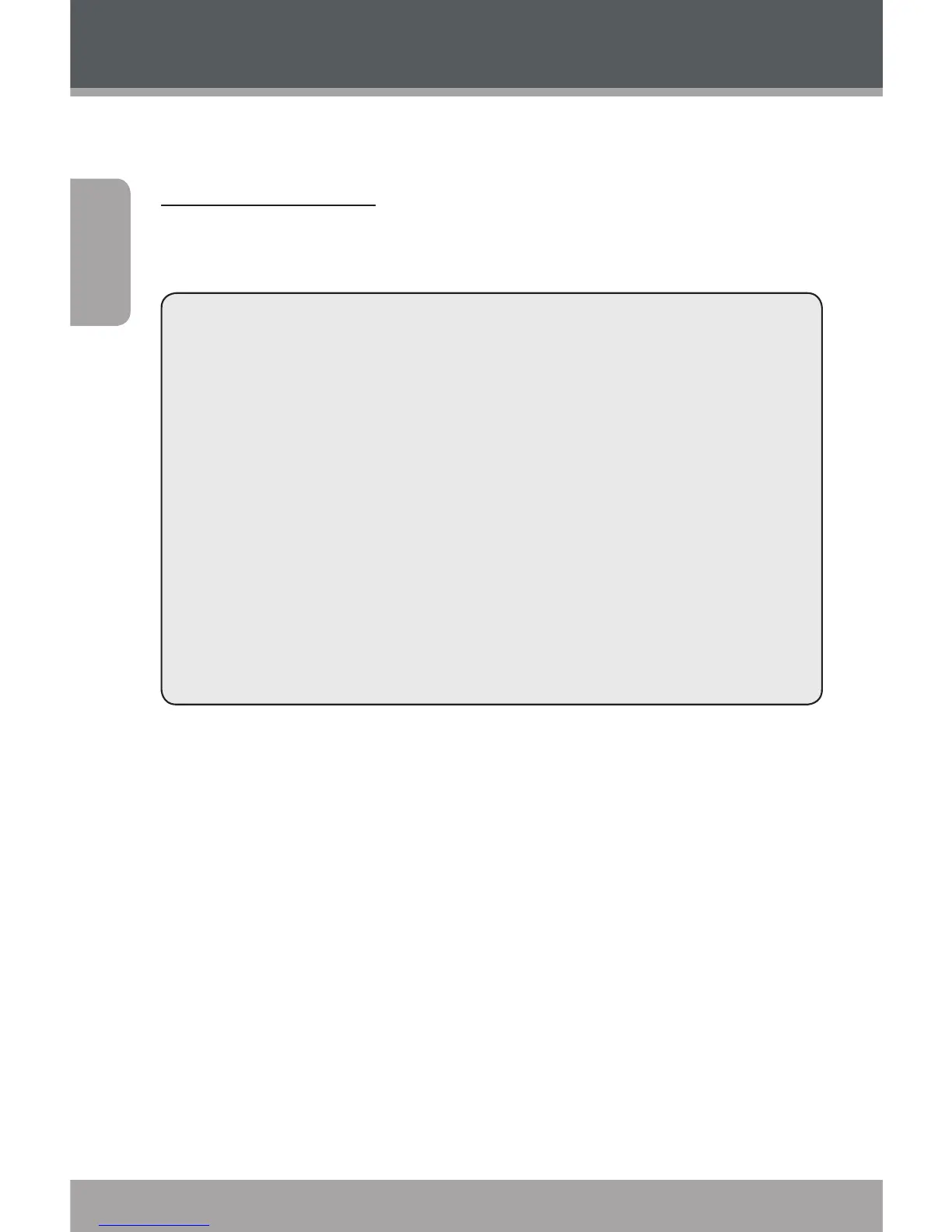Page 32 Coby Electronics Corporation
English
If you have a problem with this device, please read the
troubleshooting guide below and check our website at
www.cobyusa.com for Frequently Asked Questions (FAQs)
and rmware updates. If these resources do not resolve
the problem, please contact Technical Support.
Address
COBY Electronics Technical Support
56-65 Rust Street
Maspeth, NY 11378
Email
techsupport@cobyusa.com
Web
www.cobyusa.com
Phone
800-727-3592: Mon–Fri, 8:00AM–11:00PM EST
Sat & Sun, 9:00AM–5:30PM EST
718-416-3197: Mon–Fri, 8:00AM–5:30PM EST
The player does not turn on.
Ensure that the player is fully charged. Try charging
the player overnight ( hours).
Reset the player (use a paper clip to gently press the
Reset button on the rear of the player) and try again.
The buttons do not work.
Reset the player (use a paper clip to gently press the
Reset button on the rear of the player) and try again.
Troubleshooting