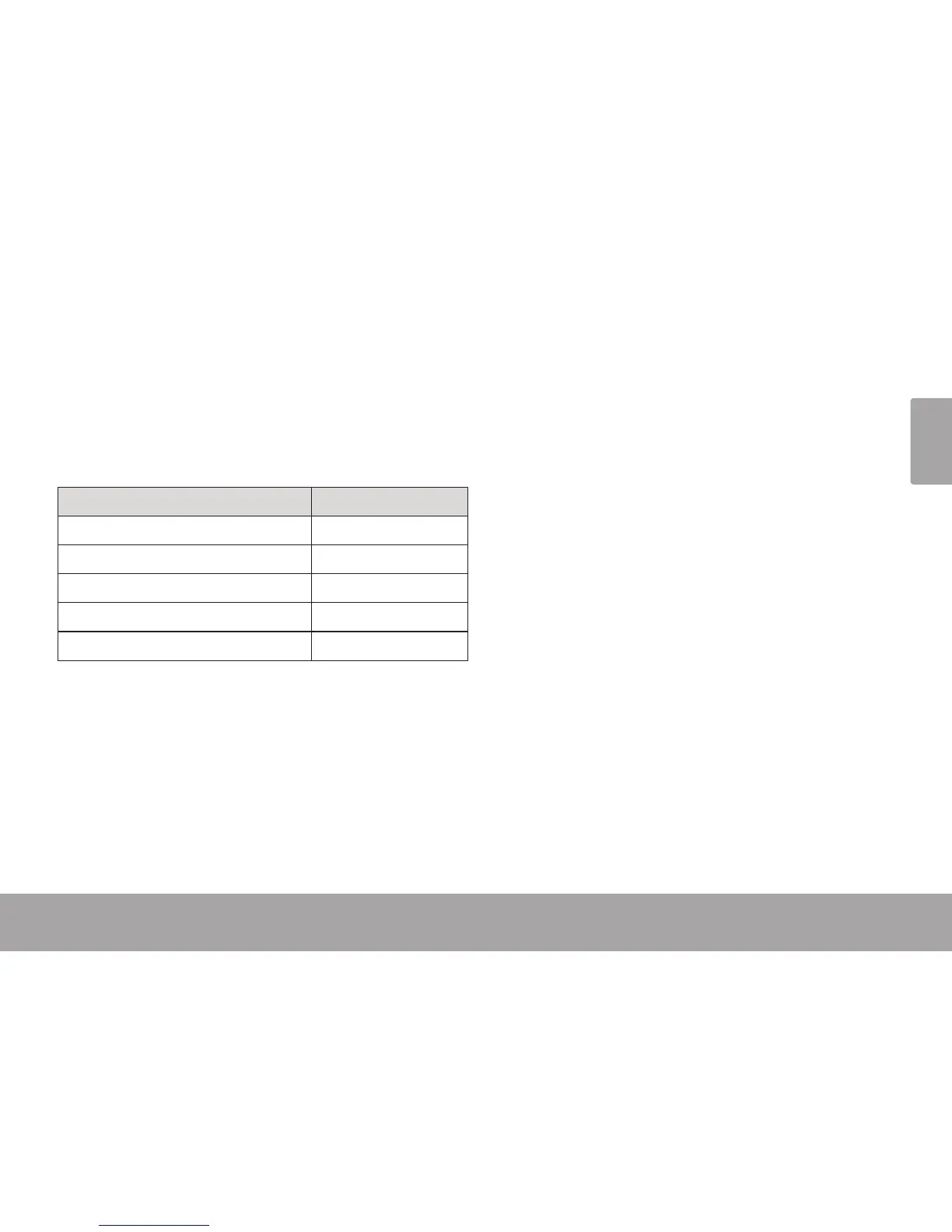Page 15 Photo Mode
English
Photo Viewer Controls
To view a Photo, browse through the thumbnail
Photo and then press <ENTER>.
The following functions may be performed from
the Photo Viewer screen.
Function Key Action
To view the next Photo Press <RIGHT>
To view the previous Photo Press <LEFT>
To start or stop slideshow mode Press <ENTER>
To return to the Photo Browser screen Press <MENU>
To return to the Main menu Hold <MENU>