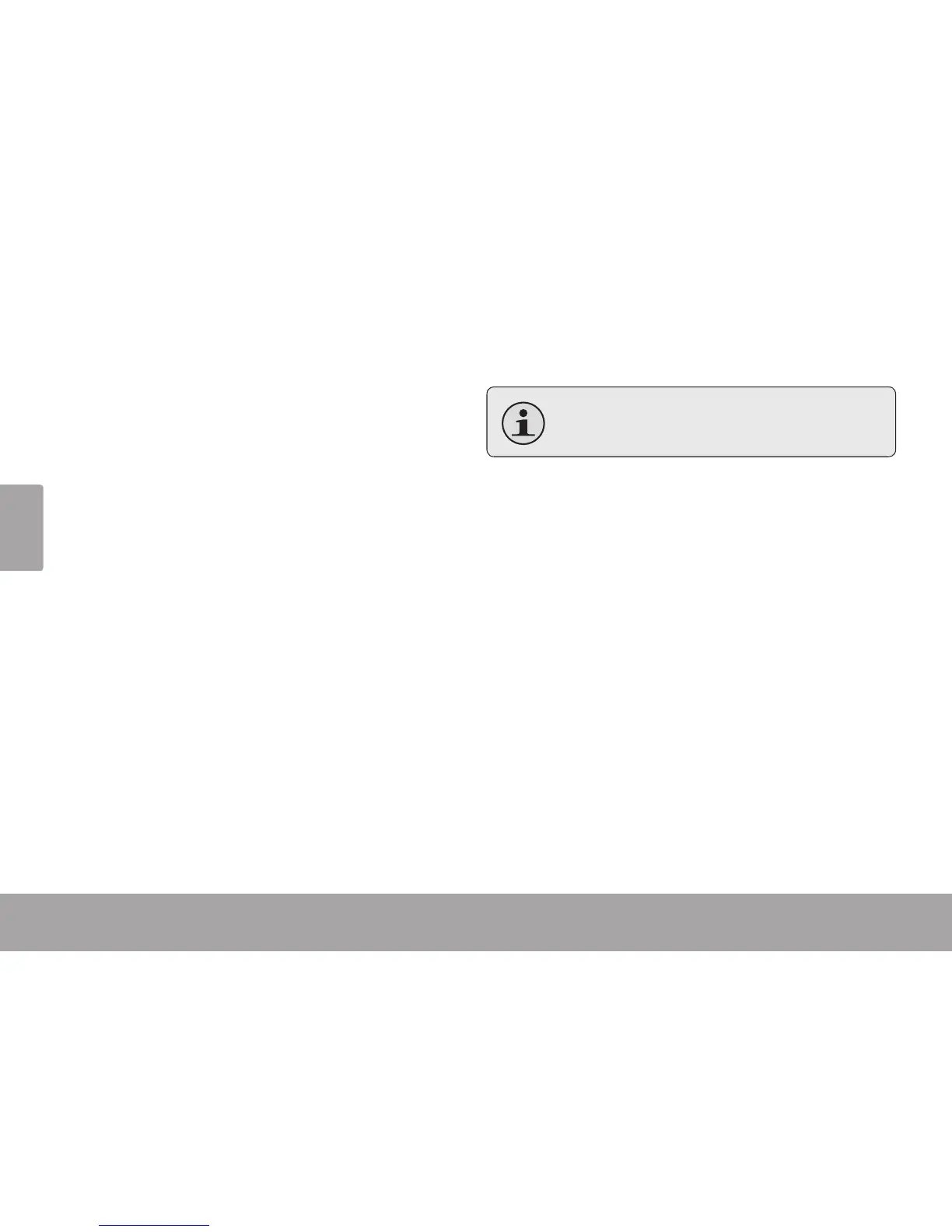Español
Page 46 Menú Principal
Menú Principal Â
Cuando encienda el reproductor, verá el menú prin-
cipal. El menú principal le da acceso a los diferentes
modos de función del reproductor. Estos modos son:
Music: [Música] Para buscar y reproducir
música.
Photo: [Foto] Para buscar y ver fotografías.
Video: [Video] Para buscar y reproducir videos.
Radio: [Radio] Para escuchar transmisiones de
radio FM.
Text: [Texto] Para buscar y leer archivos de
texto.
Explorer: [Explorador] Para buscar todos los
archivos.
Settings: [Conguraciones] Para ajustar las op-
ciones del reproductor.
Seleccione “Extras” del menú principal para
acceder a los menús “Text” y “Explorer”.
Controles del Menú Principal
Para buscar entre los diferentes modos, pre-
sione <UP> o <DOWN>.
Para seleccionar un modo, presione el botón
<ENTER>.