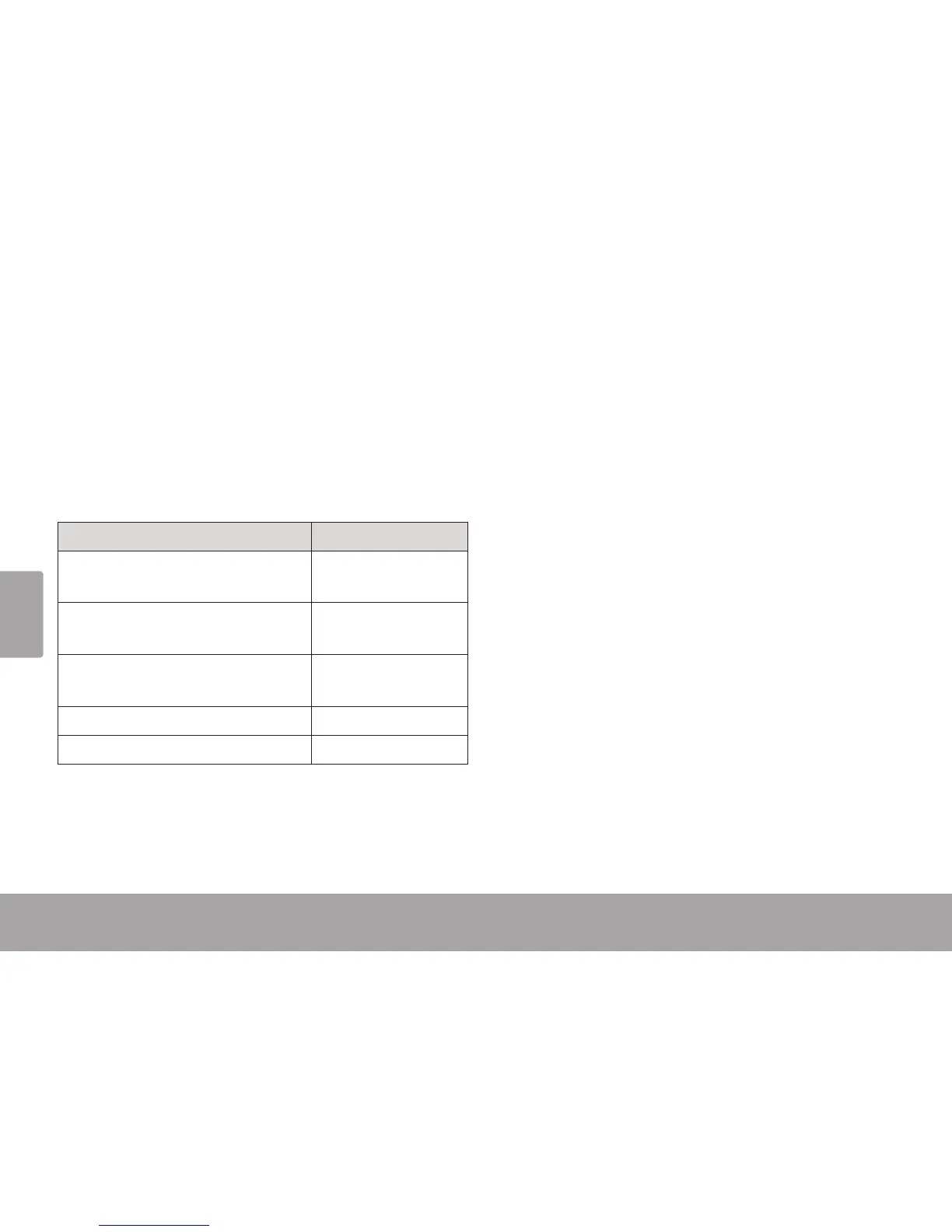Français
Page 94 Mode Photo
Commandes pour Visualiser les
Photos
Pour visualiser une photo, parcourez les photos
miniatures, puis appuyez sur <ENTER> (Entrée).
Les fonctions suivantes peuvent être exécutées à
partir de l’écran Photo Viewer.
Fonction Action
Pour visualiser la photo suivante Appuyez sur <RIGHT>
(Droite)
Pour visualiser la photo précédente Appuyez sur <LEFT>
(Gauche)
Pour démarrer/arrêter le mode diap-
orama
Appuyez sur <ENTER>
(Entrée)
Pour retourner à l’écran Photo Browser Appuyez sur <MENU>
Pour retourner au menu principal Maintenez <MENU>