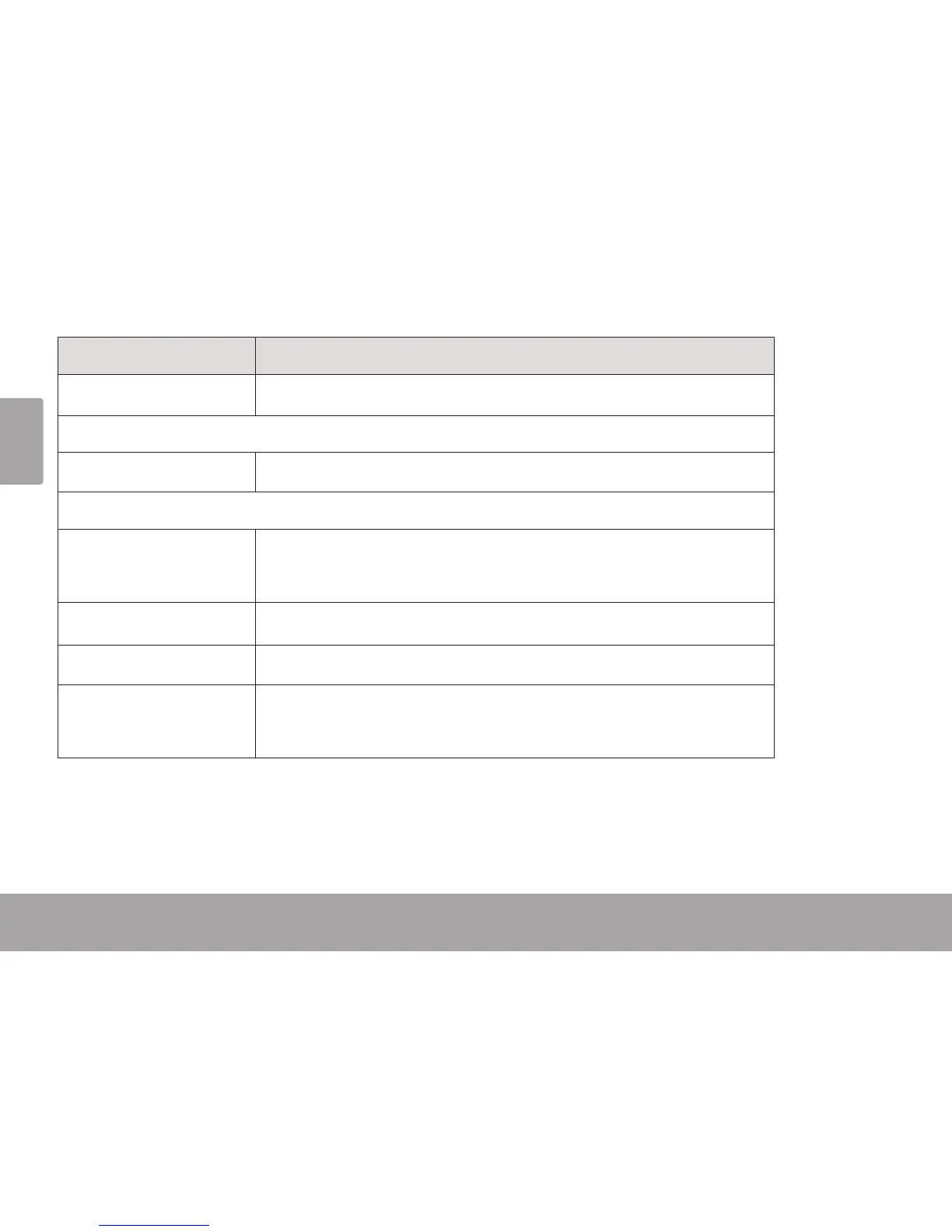Page 24 Setup Mode
English
Item Description
Sleep Set a sleep timer to turn the player o automatically.
Language
-- Set the language that the on-screen menus appear in.
Sys Tools
Format It may become necessary to format your player if data or les be-
come corrupt. You may choose either Quick or Complete formatting.
A Complete format will take more time.
Reset Restore all of the player's settings to their factory-default state.
Sys Info View Firmware & Memory Usage information.
Sort Sort all music that loaded on your player. Select “Force Sort” to
update the music library immediately. This process may take several
minutes if you have transferred music les to the player recently.
