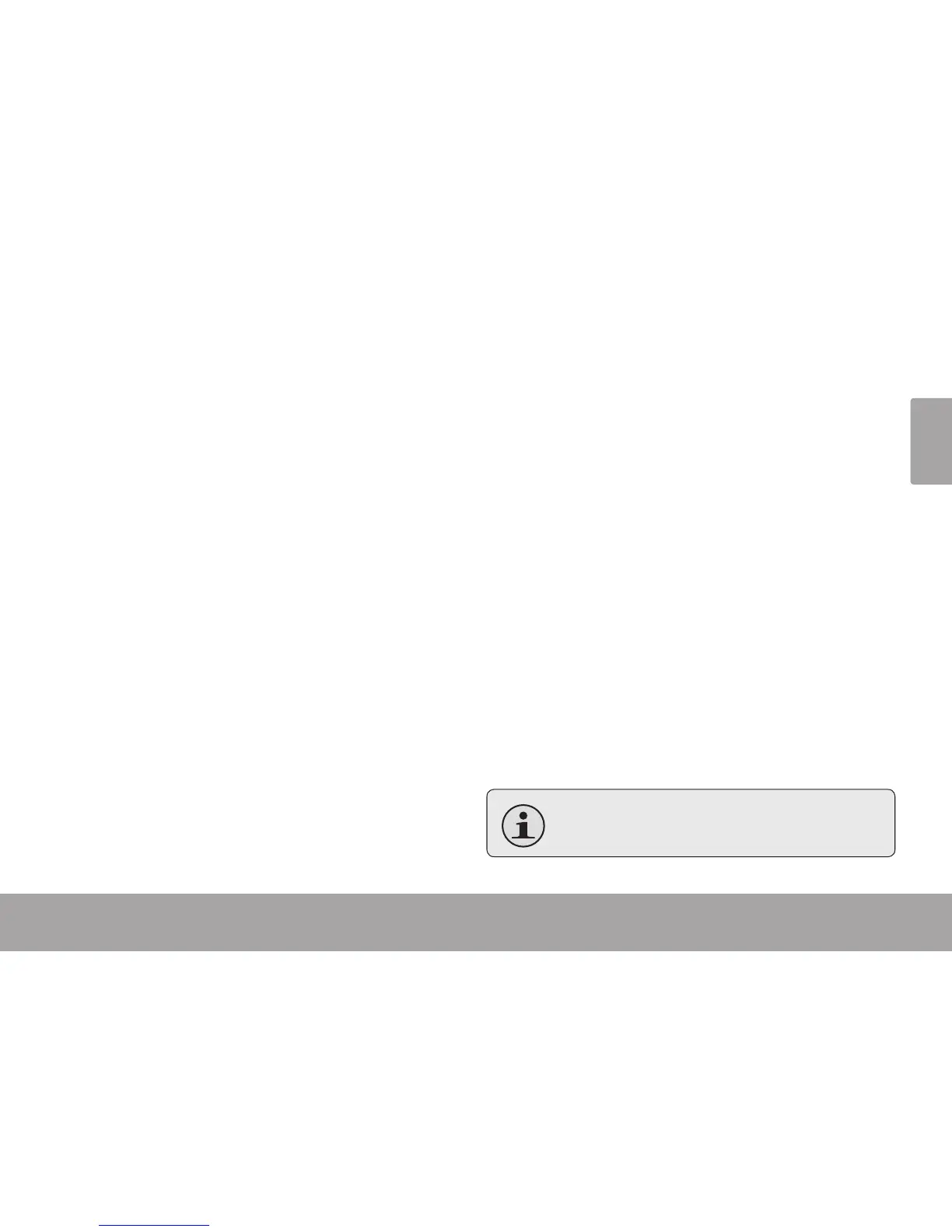Page 21 Text Mode
English
Go to Page
Skip to a page directly.
Press <LEFT> or <RIGHT> to select a eld to
adjust.
Press <UP> or <DOWN> to adjust the selected
eld.
Press <ENTER> to conrm.
Bookmark
Select to Save Bookmark, Load Bookmark, or Delete
Bookmark.
The player will display the previous bookmark(s)
after you conrm Bookmark from the Quick Option
menu.
Press <UP> or <DOWN> to display the desired
bookmark, then press <ENTER>:
Save Bookmark: Save the current location as
a bookmark.
Load Bookmark: Open (go to) the desired
bookmark that you choosed just now.
Delete Bookmark: Delete the desired book-
mark that you choosed just now.
When you toogle to the last bookmark, press
<ENTER> twice to save the current location as a
new bookmark.
Set Font Color
Set the text color of the display.
Auto Scroll
Set the auto page scroll on or o.
Auto Scroll Time
Press <UP> or <DOWN> to adjust the amount of
time between pages during Auto Scroll mode.
You can override the auto-scroll function
by pressing <DOWN> or <UP> at any time.
