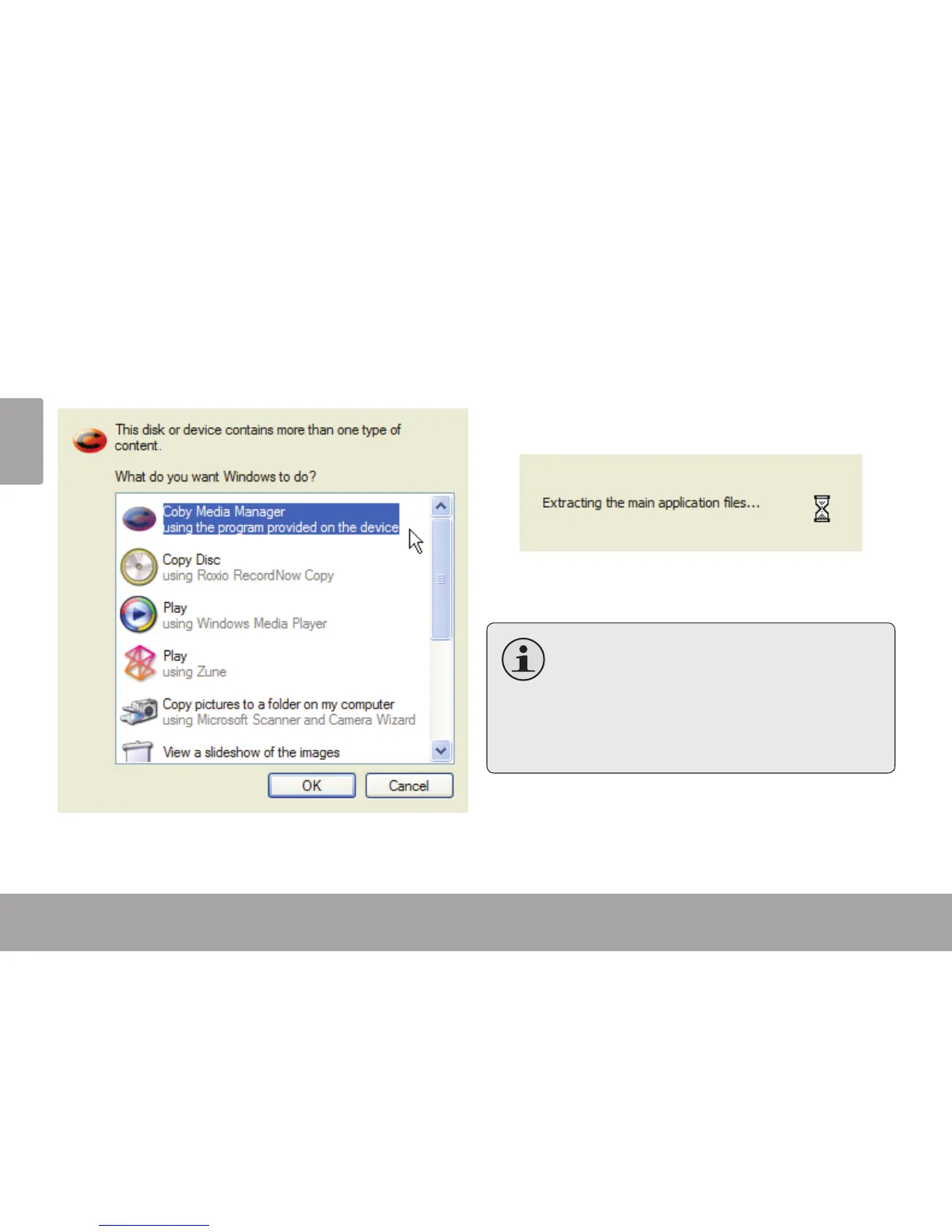Page 26 Coby Media Manager
English
Connect the player to a computer with the USB 1.
cable provided. The following screen will ap-
pear:
Select “Coby Media Manager” and then click 2.
“OK”. Wait for the system to extract the main
application les. The setup wizard will launch
automatically once the les have been ex-
tracted.
Follow the on-screen instructions to complete 3.
the installation process.
If you do not see the “Coby Media Manger”
option in step 2, launch the setup wizard
manually by selecting “Open folder to view
les” instead. When the folder opens, dou-
ble-click the le “coby-cometlite” to launch
the setup wizard.
