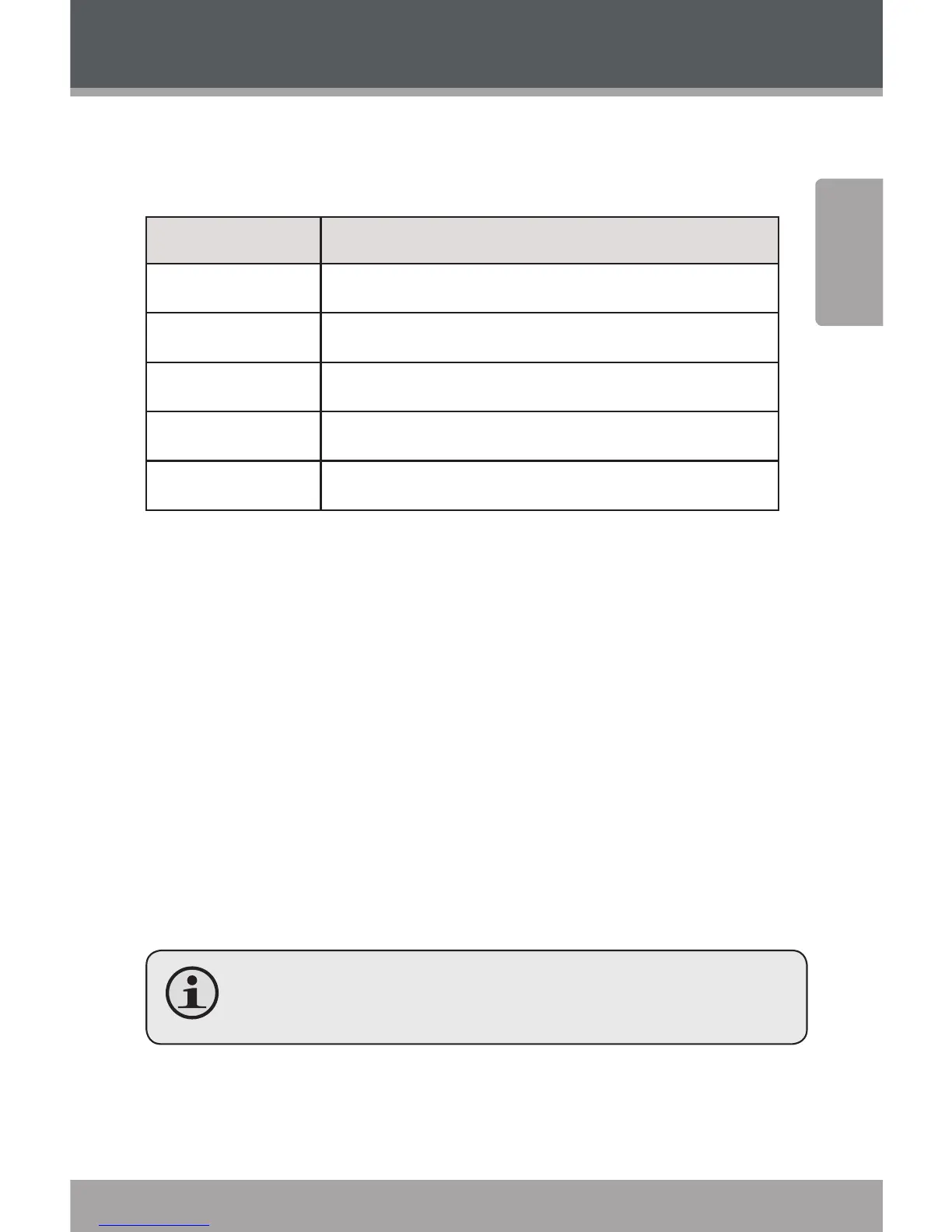www.cobyusa.com Page 15
English
Repeat Mode
Adjust the Repeat settings to change the repeat options.
Item Description
Normal Play all tracks once.
Repeat 1 Play the current track once.
Repeat All Play all tracks repeatedly.
Random Play tracks in random order (shue).
Intro Play the rst 10 seconds of all tracks.
Add to Favorite
You can make a play list of your favorite music by adding
songs to the Favorite list. To add a song to the Favorite list:
Select “All Music” from the Music Browser screen.1.
Use the Browser controls to select a song to add.2.
Press <OPTION>. The screen will display “Add to 3.
Favorite”.
Press <ENTER> to nish adding the song to the My 4.
Favorite List.
To play the Favorites list, select “Favorites” from the
Music Browser menu.
Music Mode