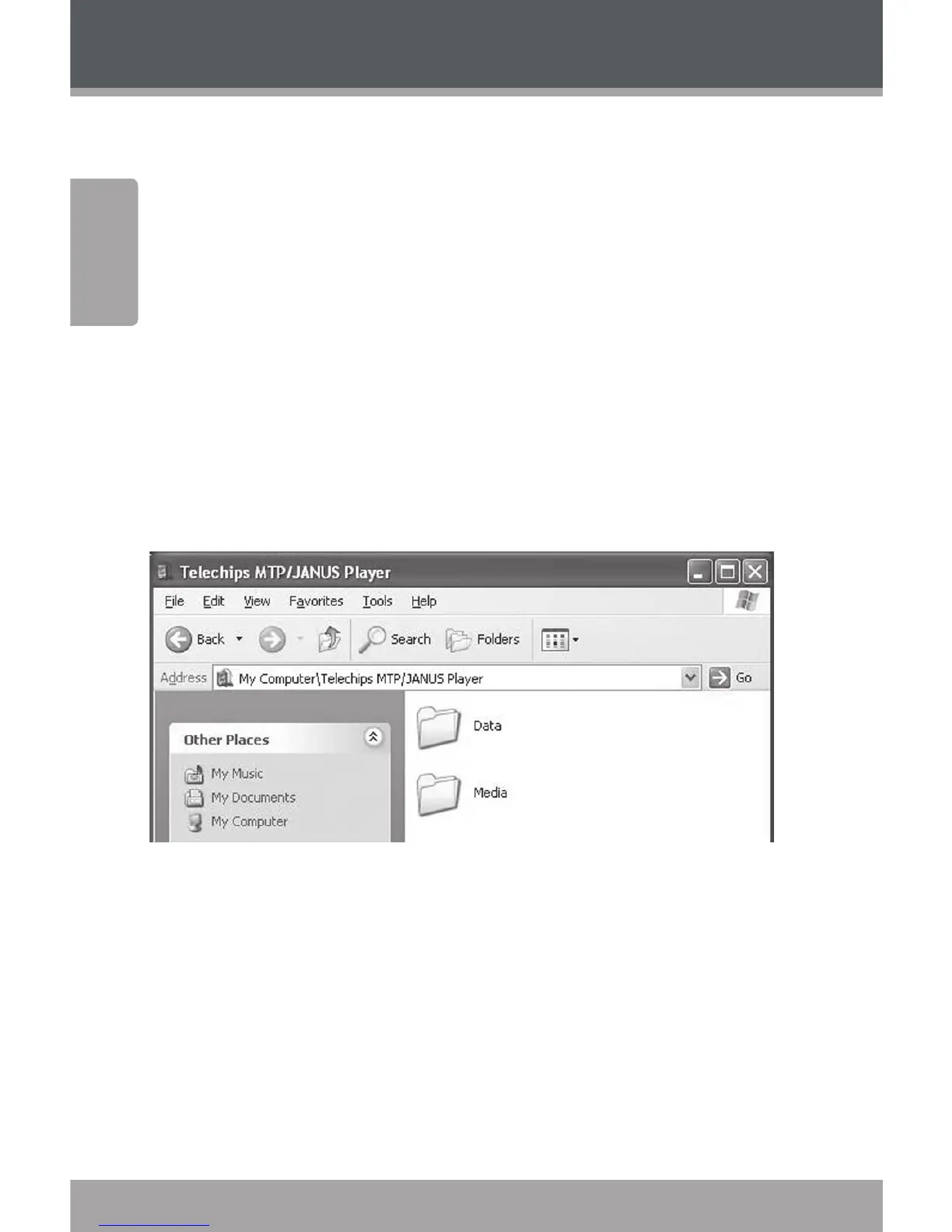Transferring Files to the Player
Microsoft Windows
Double-click the “My Computer” icon on your desktop 1.
and then double-click the icon that represents your
Coby player (e.g., MP815) (MTP Multimedia Player).
Your player contains two folders: Data and Media.2.
Drag your media les to the Media folder (e.g.,
MP, WMA les).
Drag all other types of les to the Data folder
for storage. Data les are only visible from a
computer; these les will not be available from
within the player itself.
Macintosh OS X
Open a nder window. Located the les you would 1.
like to transfer from your computer. Select the les/
folders with the mouse and press APPLE-C (copy) on
the keyboard.