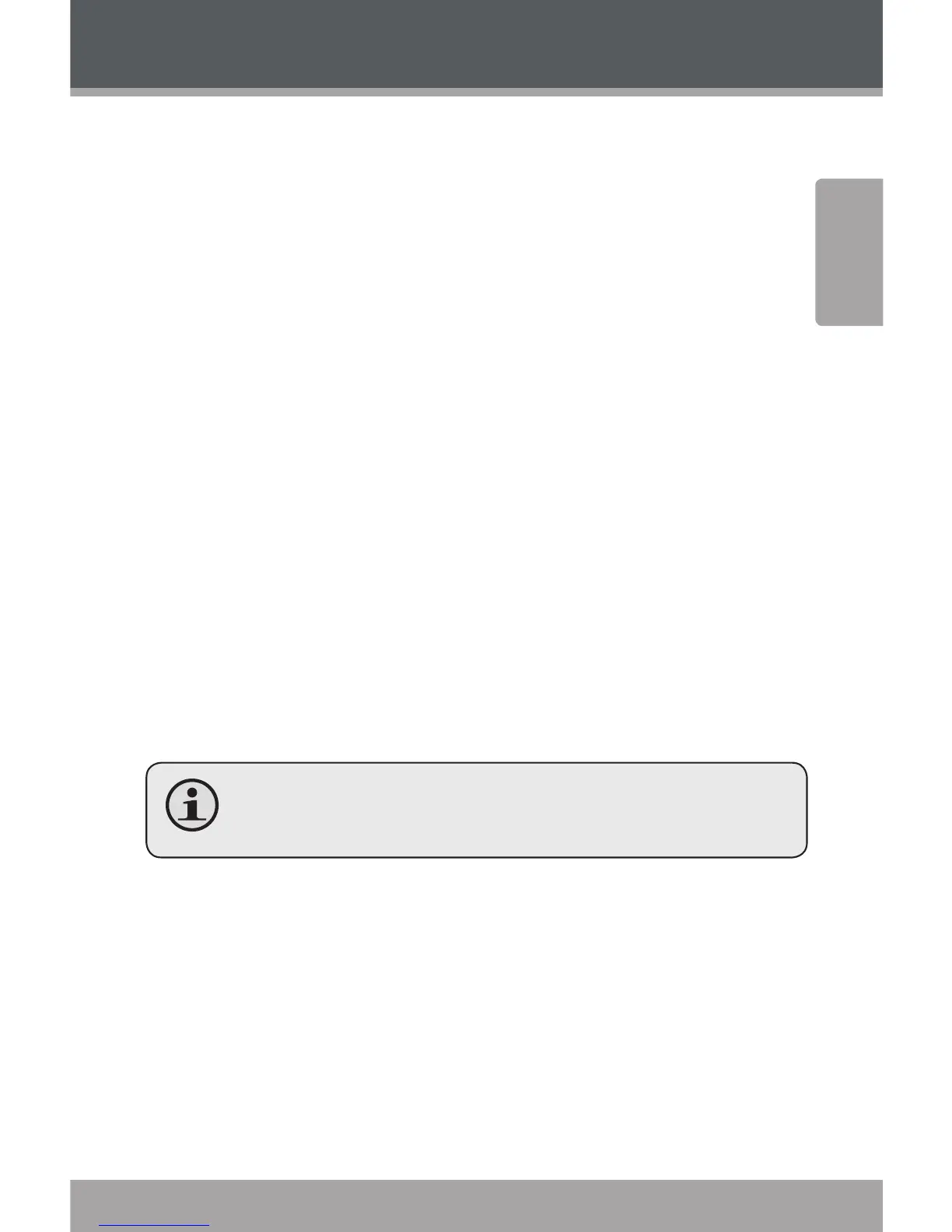www.cobyusa.com Page 19
English
Photo Mode
Show Time
Set the amount of time between pictures during slide-
show mode (in seconds).
Brightness
Adjust the brightness of the screen.
Zoom In / Zoom Out
Select Zoom In to increase the magnication level of
the photo.
Use the control keys (left/right/up/down) to pan
around the magnied image.
Press <MENU> to return to normal view.
Select Zoom Out to decrease the magnication level
of the photo.
Press <MENU> to return to normal view.
The Zoom In/Out function works for JPEG photo
les, only.