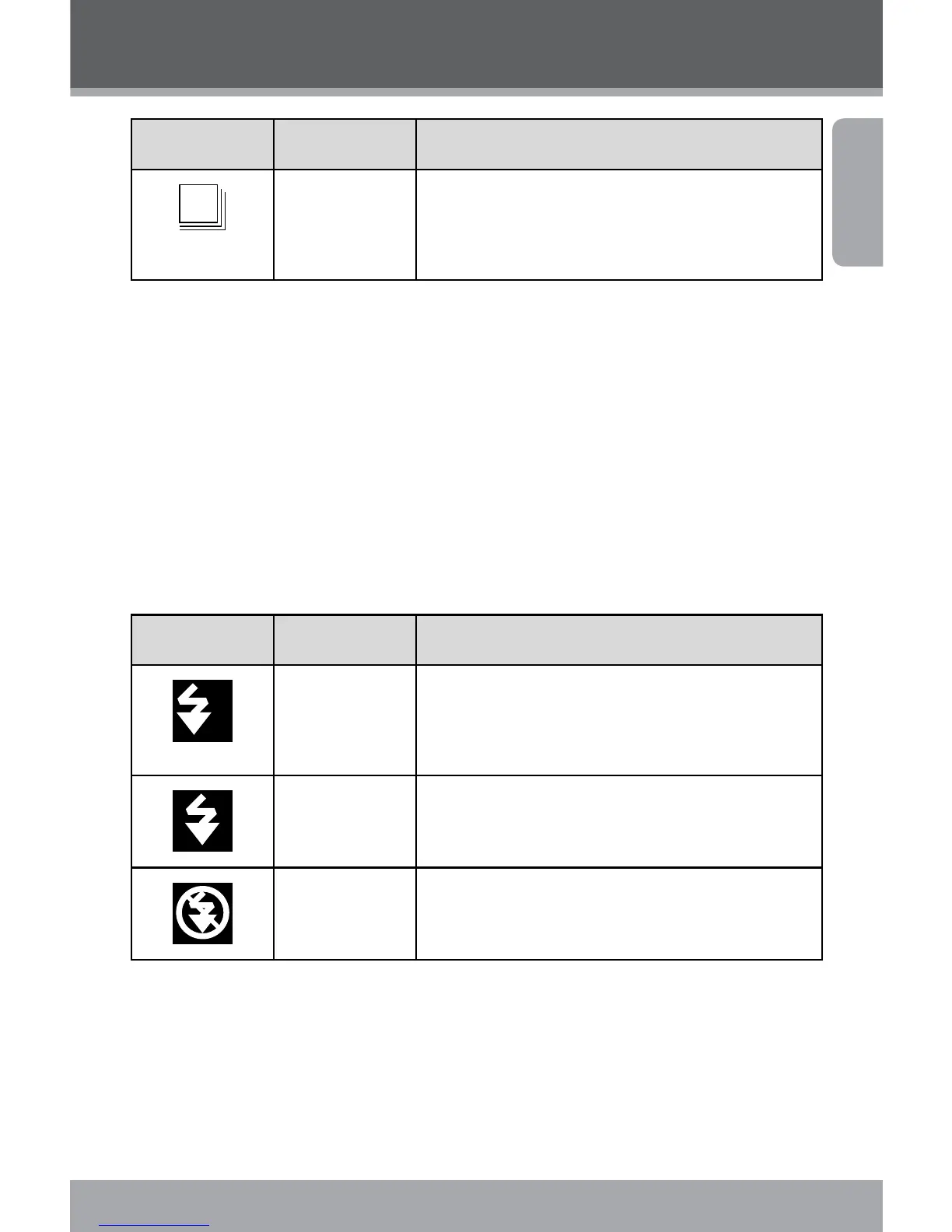www.cobyusa.com Page 13
English
Icon Mode Description
Burst When the <SHUTTER> button is pressed,
the camera will take 3 pictures in rapid
succession.
Once you have selected your desired mode, set the camera
in your desired location and press the <SHUTTER> button to
take the picture.
Flash
In Photo Mode, press the joystick to the left to select your
desired ash mode. The ash icon will display at the top of
the LCD screen. The modes are as follows:
Icon Mode Description
Auto The camera will automatically detect
low-light situations and enable the ash
accordingly
Flash on The ash will go o every time a picture
is taken
Flash o The ash will not go o
Once you have selected your desired mode, press the
<SHUTTER> button to take a picture.
Basic Operation
