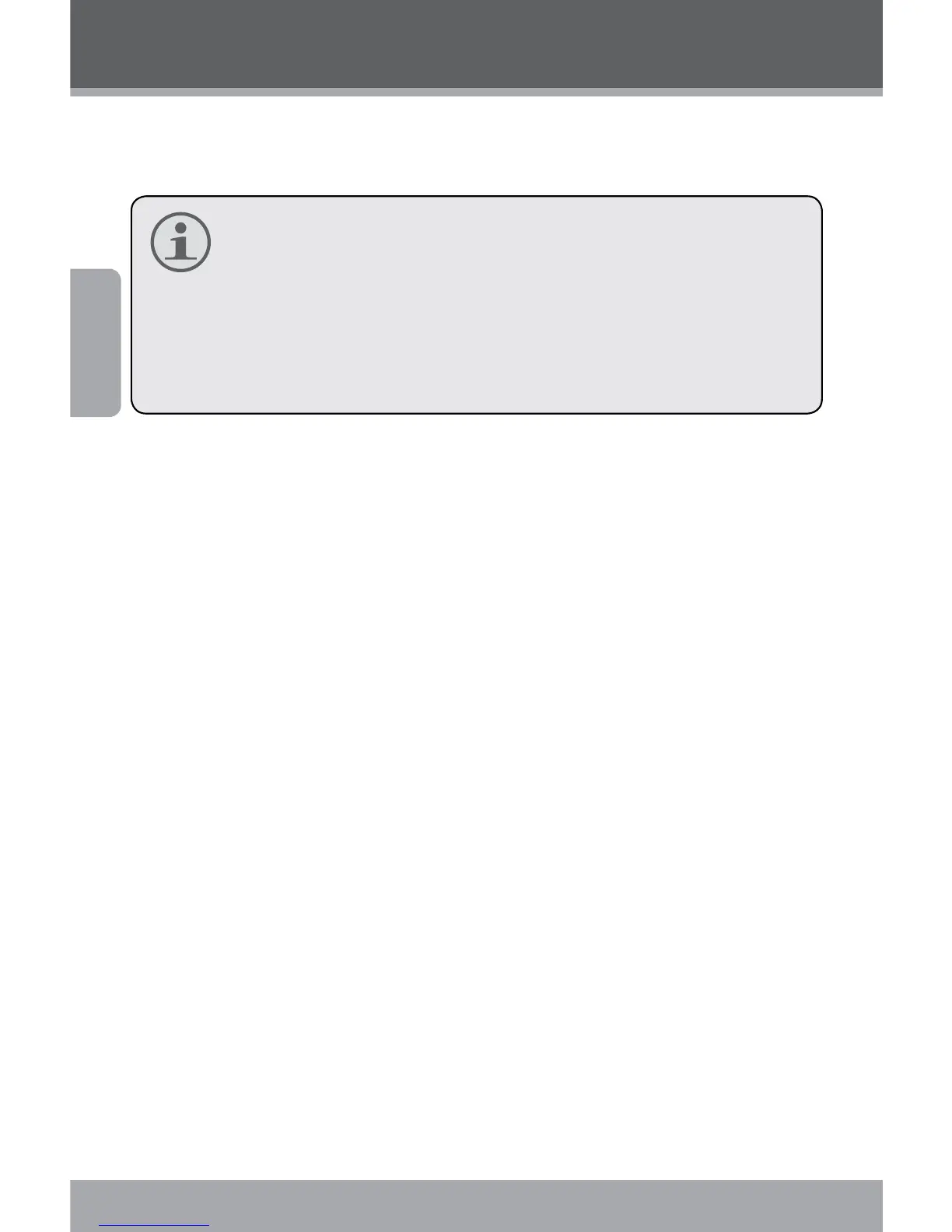Page 50 Coby Electronics Corporation
Español
Operación básica
Una vez que haya seleccionado el modo deseado, presione el
botón <SHUTTER> para tomar una fotografía.
El ash no funcionará si la energía de la batería de la cá-
mara es baja.
La pantalla de LCD se oscurecerá temporalmente mien-
tras se carga el ash. Si esto ocurriera, espere unos segun-
dos para que el ash cargue completamente. No trate de
tomar una foto mientras el ash esté cargando.