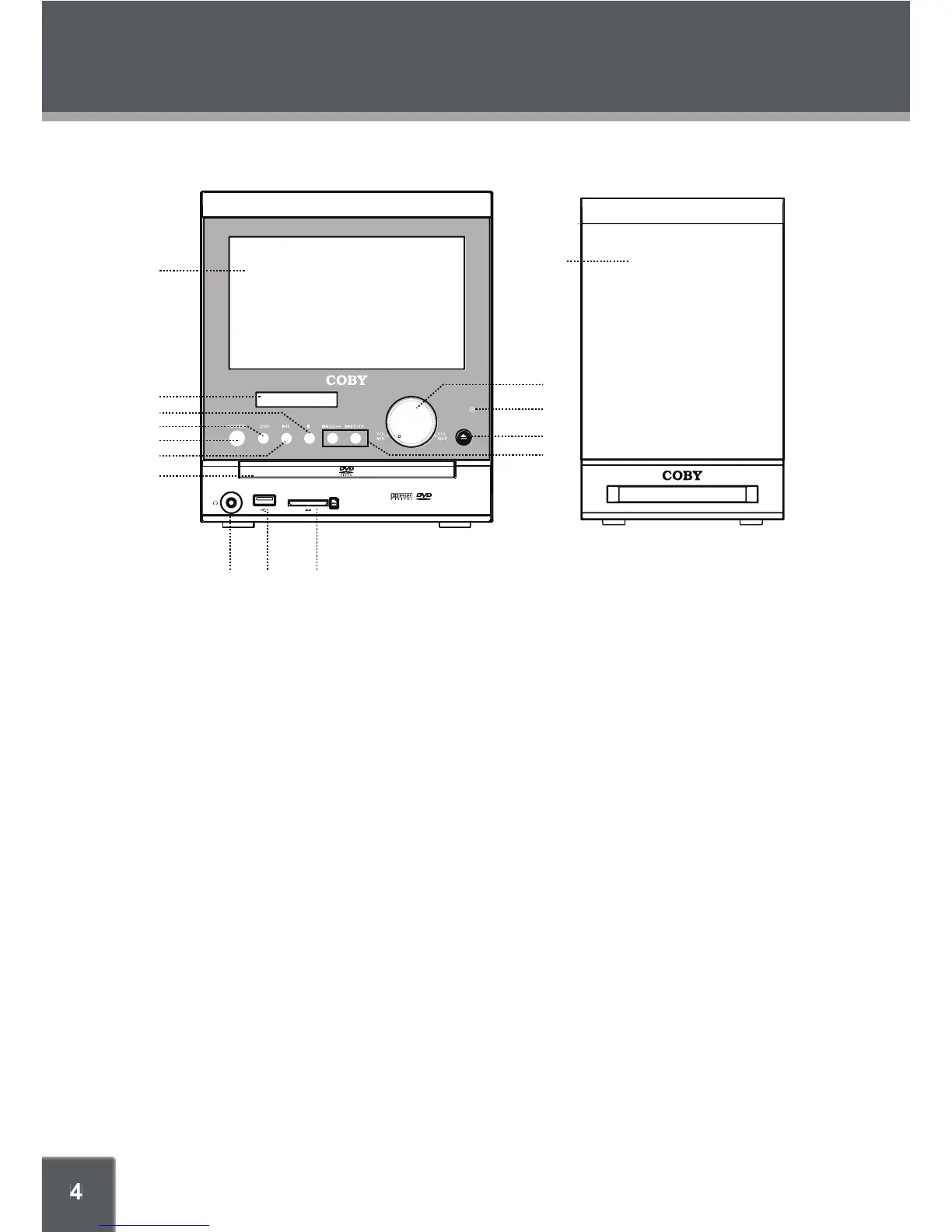LOCATION OF CONTROLS
Remote Sensor9.
Sense remote signals.
Open/Close10.
Open/close the disc room in a DVD mode.
CH+/-11.
Skip DTV channels or radio stations, In the
DVD mode, press to skip to the next/previous
playback point.
Phone Jack12.
. Connects with a headpone/earphone.
USB Port13.
Connects with USB.
SD Slot14.
Connects with SD Card.
15. Speaker
TFT Screen1.
VFD Display 2.
STOP3.
Stop disc playback.
MODE4.
Repeatedly press the button to shift
modes.
POWER5.
Press to turn the unit on/off.
PLAY/PAUSE6.
Start/hold playback.
Disc Room7.
Hold a disc in a DVD mode.
VOL8.
Adjust volume.
1
2
3
4
5
6
7
12 13 14
8
9
10
11
15