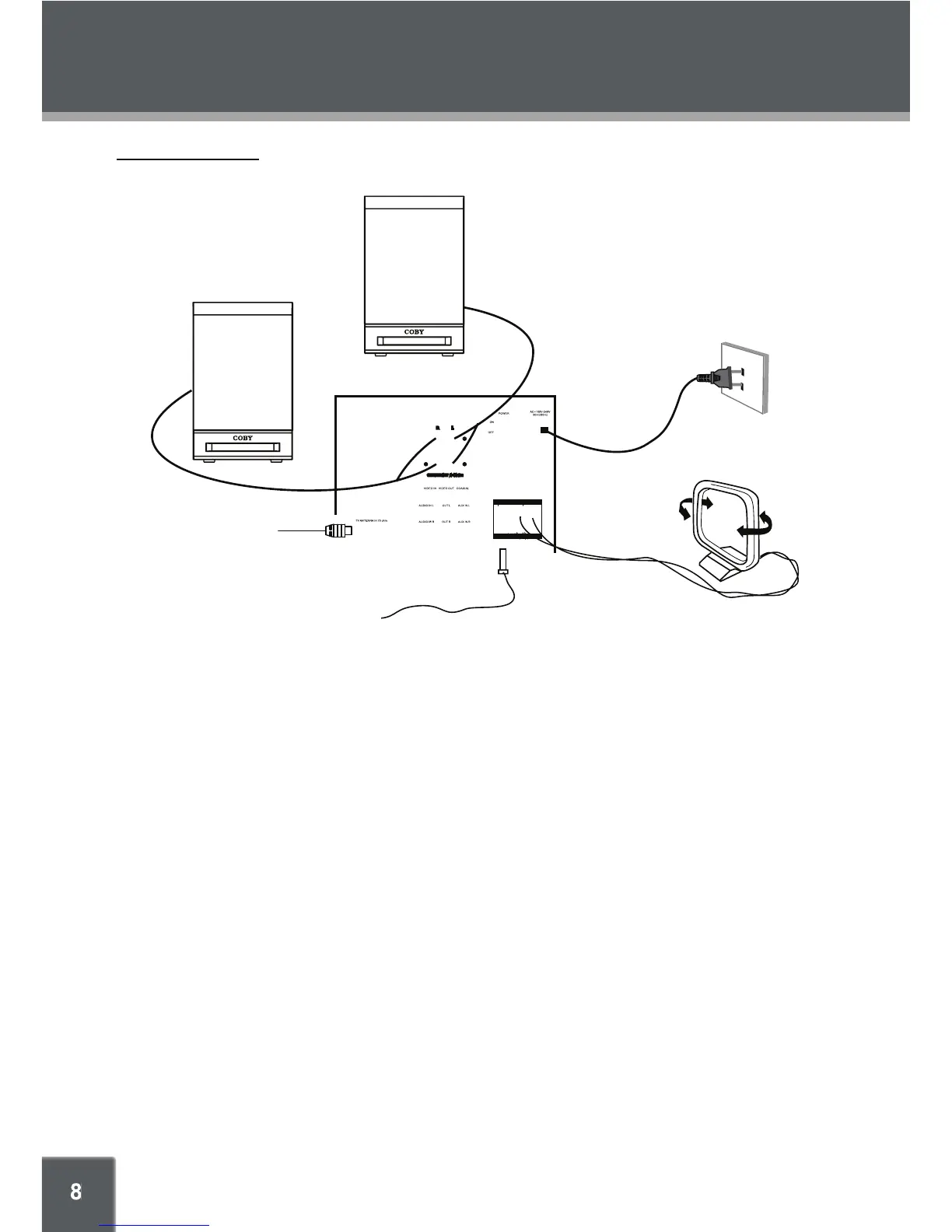CONNECTIONS
General Connection
Power Connection
Insert the power plug into a standard AC outlet with 100-240V, 50Hz/60Hz. If you have dif culty
inserting the plug, turn it over and re-insert it.
Do not use wet hands when manage the power cord and plug. •
Make sure all other neccesary connections have been properly made before connect the power.•
If the unit will not be used for a long period of time, disconnect the prower.•
TV Antenna Connection
Connect TV RF sources to the antenna port. TV RF signals include: receiving antenna/CATV net. You
can use 75 Ohm coaxial cable to connect outdoor antenna.
Radio Antenna Connection
Connect the FM/AM antenna to the FM/AM connector.
Speaker Connection
Connect the left/right speaker to speaker jacks, matching the color of cables to the color of
connectors.
Wall Outlet
100-240V~50/60Hz
AM LOOP ANTENNAFM ANTENNA
LEFT SPEAKER
RIGHT SPEAKER
TV ANTENNA